Screensaver Maker 95
Posted on 13/05/2024
Did you know about Screensaver Maker 95? I'd never heard of it until I saw it come up on Yahoo Auctions while searching for "screensaver", and the box art with its cute jester anime character and nice colors got my attention immediately.

The front of the box for Screensaver Maker 95

The back of the box for Screensaver Maker 95
The listing was for a boxed and unopened copy, and it wasn't even the only one up at that moment. But searching from Screensaver Maker 95 in English brought up few results, and there didn't seem to be any uploads of it anywhere. So I went ahead and got it!

The program is made by ASCII - the same company that made the early RPG Maker titles. They made quite a few "maker" programs it seems!

A scan of the CD for Screensaver Maker 95
The program is made by ASCII - the same company that made the early RPG Maker titles. They made quite a few "maker" programs it seems!

The front of the CD case for RPG Maker 95

The front of the box for RPG Maker Super Dante for SNES

A screenshot of RPG Maker 95
As a screensaver lover, I was excited at the prospect of making my very own, and I was definitely interested in seeing another maker program by ASCII.
RPG Maker Super Dante is one I buy whenever I see it, with the hope of finding someone's game still on the cart (and I have found one before...). How would they handle a screensaver maker?
The Manual
An unexpected prize right away was the manual that came included in the box. It's 50 pages long and has some really cute art in it!

The front of the manual for Screensaver Maker 95

A page from the manual for Screensaver Maker 95 featuring an illustration of the mascot character

Page 2 of the manual for Screensaver Maker 95
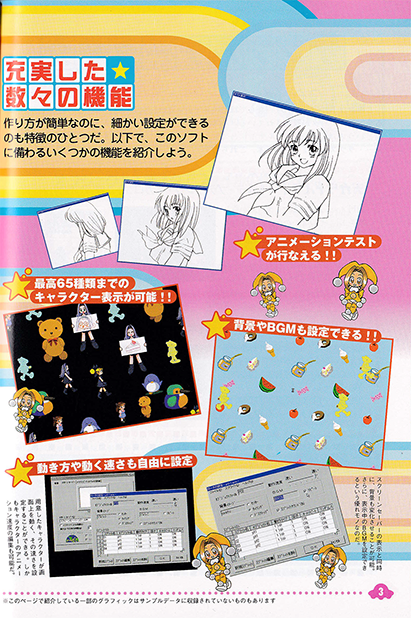
Page 3 of the manual for Screensaver Maker 95
The mascot character is so fun! She has various unique expressions throughout the manual too.

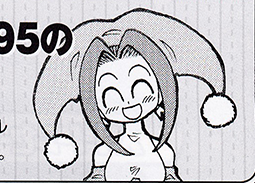


So good... If you want to flip through the entire manual yourself, my upload of it on archive.org is at the bottom of this article.
Running the Application
Install was easy, featuring this nice intro screen:
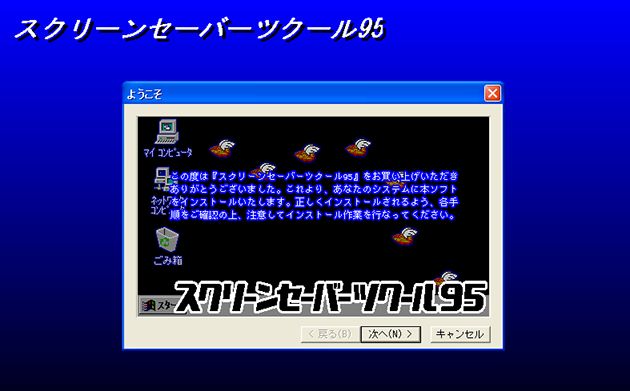
The program itself has an interface that appears very simple on the surface, but the steps to making your own screensaver are more complicated than I thought they'd be. I was starting to understand why the manual was 50 pages long...
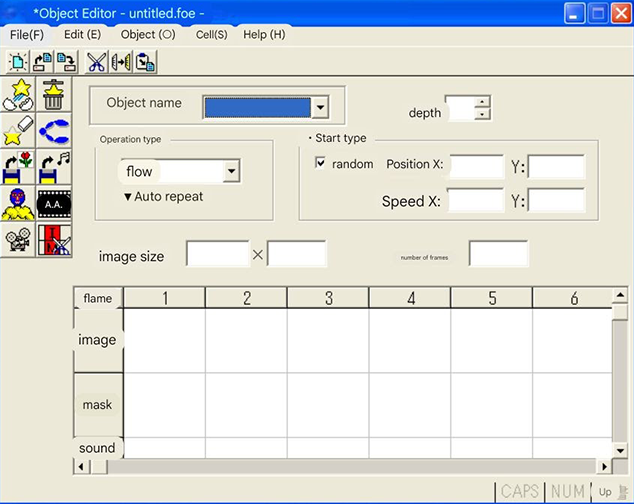
The main window for Screensaver Maker 95, translated to English
By translating bits of the manual and by just, generally clicking on things, I learnt that the first thing you needed to do to make something that could be used as a screensaver was to make a new object, then assign an image to that object. I used a .bmp of a cat eating dinner that I found on A Collection of Materials to SENSE UP your Homepage.
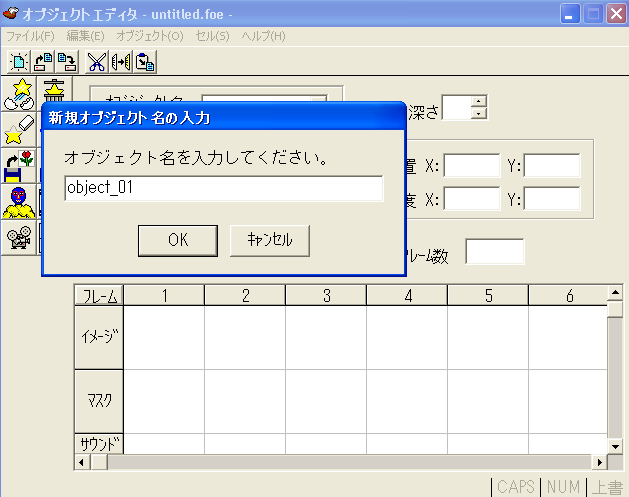
Creating a new Object

Assigning an image to the new Object
There seemed to be lots of things you could do, like change the way the image moved around the screen, or even add more frames of the image to make an animation, but I just wanted to make the simplest thing to see how the program worked.
Saving what I'd made so far created a "untitled.foe", which felt a little intimidating...

I'd never seen a ".foe" file before, and searching for it brought up nothing useful. How did I use this as a screensaver...?
Turns out, the installer had installed a Screensaver Maker 95 screensaver for me already, and this would read my .foe file and make it into a screensaver. I was expecting the program to just give me a .scr screensaver file, so this was a surprise step to learn.
Saving what I'd made so far created a "untitled.foe", which felt a little intimidating...

I'd never seen a ".foe" file before, and searching for it brought up nothing useful. How did I use this as a screensaver...?
Turns out, the installer had installed a Screensaver Maker 95 screensaver for me already, and this would read my .foe file and make it into a screensaver. I was expecting the program to just give me a .scr screensaver file, so this was a surprise step to learn.
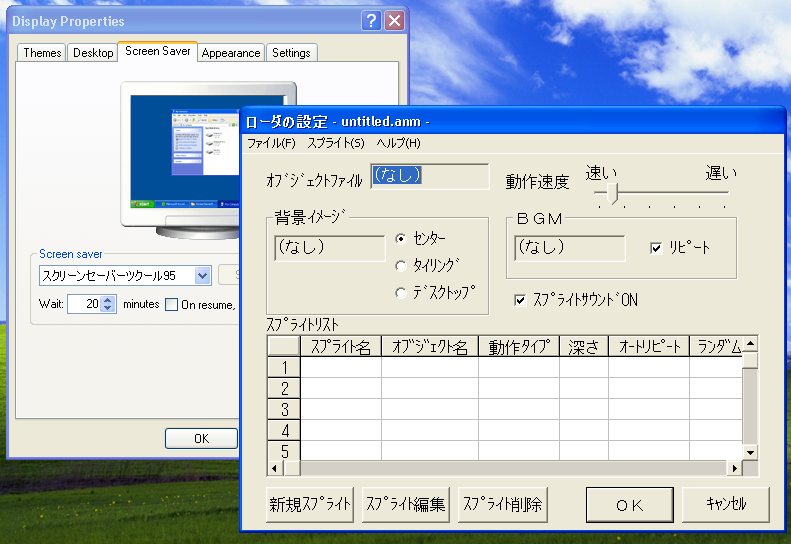
The Properties window for the Screensaver Maker 95 screensaver

An additional window where you assign your .foe file
After plugging in the .foe file we made earlier into the Properties of the Screensaver Maker 95 screensaver, we're once again asked to save our work, this time creating a .anim file. Sure!

Creating a .anim file using our previous .foe file
Everything seemed to be set up! Now I could finally preview my screensaver...!

Perfect.
If you'd like to download an ISO of Screensaver Maker 95 to make your own amazing screensavers, you can download my upload of it here on archive.org.
You can also view and download the manual on archive.org here.
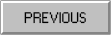 |
|
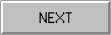 |
 FilesFound!
FilesFound!