Magical Sketch
Posted on 10/06/24
I love to make 3D models! It's something I've done for years, but it took me a long time to get over the initial hurdle of learning how to use the software, which is often fairly complicated...
So, when I saw what looked like to be 3D modelling software called Magical Sketch that was not only aimed for kids, but for Windows 98 even, I knew I had to try it out!

The front of the box for Magical Sketch
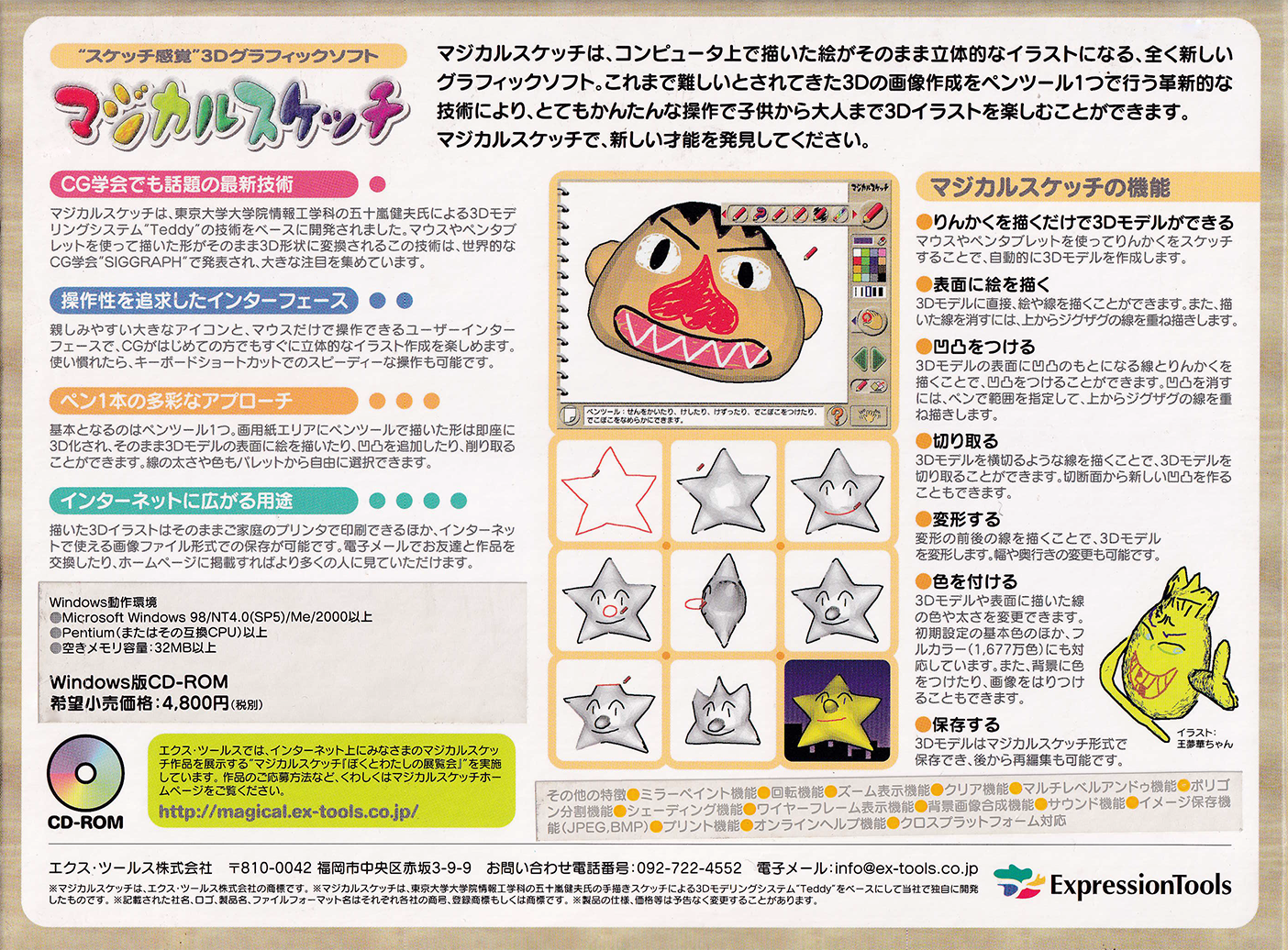
The back of the box for Magical Sketch
The box made it look so fun and cute... And very simple to use too - just draw 2D shapes and they'll magically become 3D!
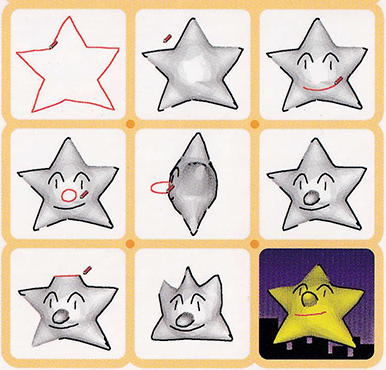
At first I thought it was maybe just a filter or effect that was added to your 2D images afterwards to shade them to look 3D, but it actually seemed to be real models that you could rotate around.
It even seemed to have more advanced features, like adding parts and deforming the overall shape.

The method of turning 2D sketches into 3D reminded me of two games for PlayStation 2, Magic Pengel and Graffiti Kingdom. I wondered if they were connected in some way...
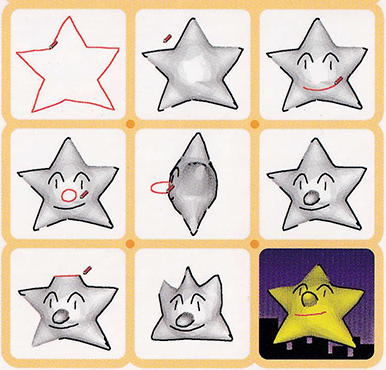
At first I thought it was maybe just a filter or effect that was added to your 2D images afterwards to shade them to look 3D, but it actually seemed to be real models that you could rotate around.
It even seemed to have more advanced features, like adding parts and deforming the overall shape.

The CD for Magical Sketch
The method of turning 2D sketches into 3D reminded me of two games for PlayStation 2, Magic Pengel and Graffiti Kingdom. I wondered if they were connected in some way...
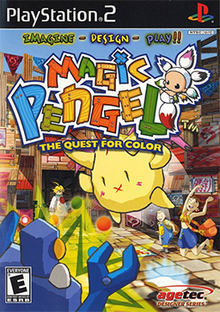
The front cover for Magic Pengel for PlayStation 2
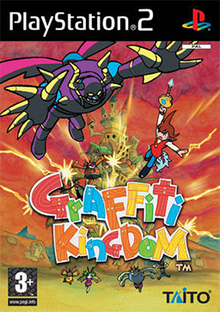
The front cover for Graffiti Kingdom for PlayStation 2
The modelling in those games is even more advanced, where your drawings become fully animated 3D creatures that you control and use for battle. Even now it feels so futuristic, and I've seen people make some really fun things with those games!


Magical Sketch seemed to be pretty ahead of its time... Would it really be as simple to use as it looked?
Let's find out!
The boxed copy of Magical Sketch that I got came with a manual, which manages to explain how to use the software in an easy to understand but in-depth way.
Let's find out!
Looking at the Manual
The boxed copy of Magical Sketch that I got came with a manual, which manages to explain how to use the software in an easy to understand but in-depth way.
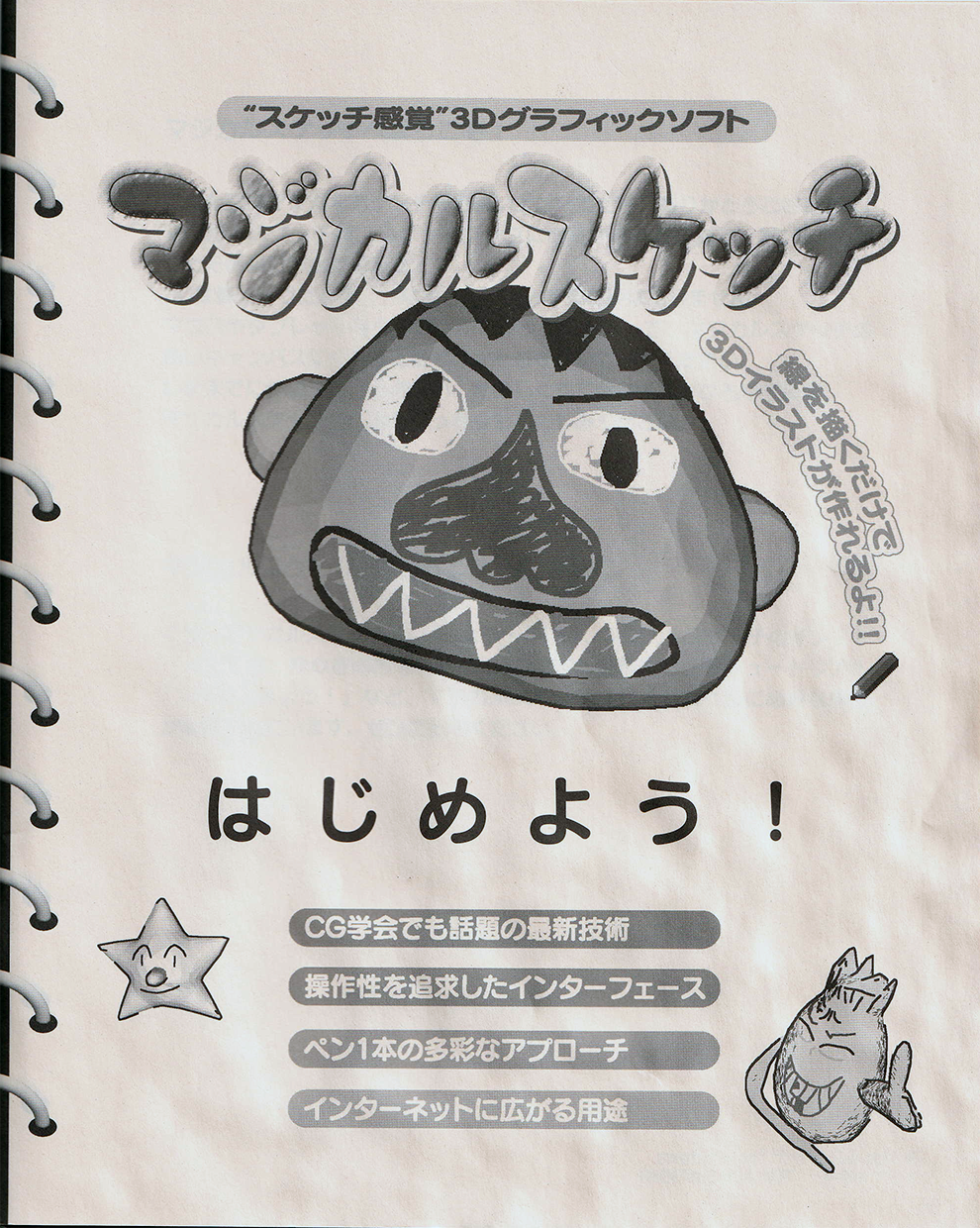
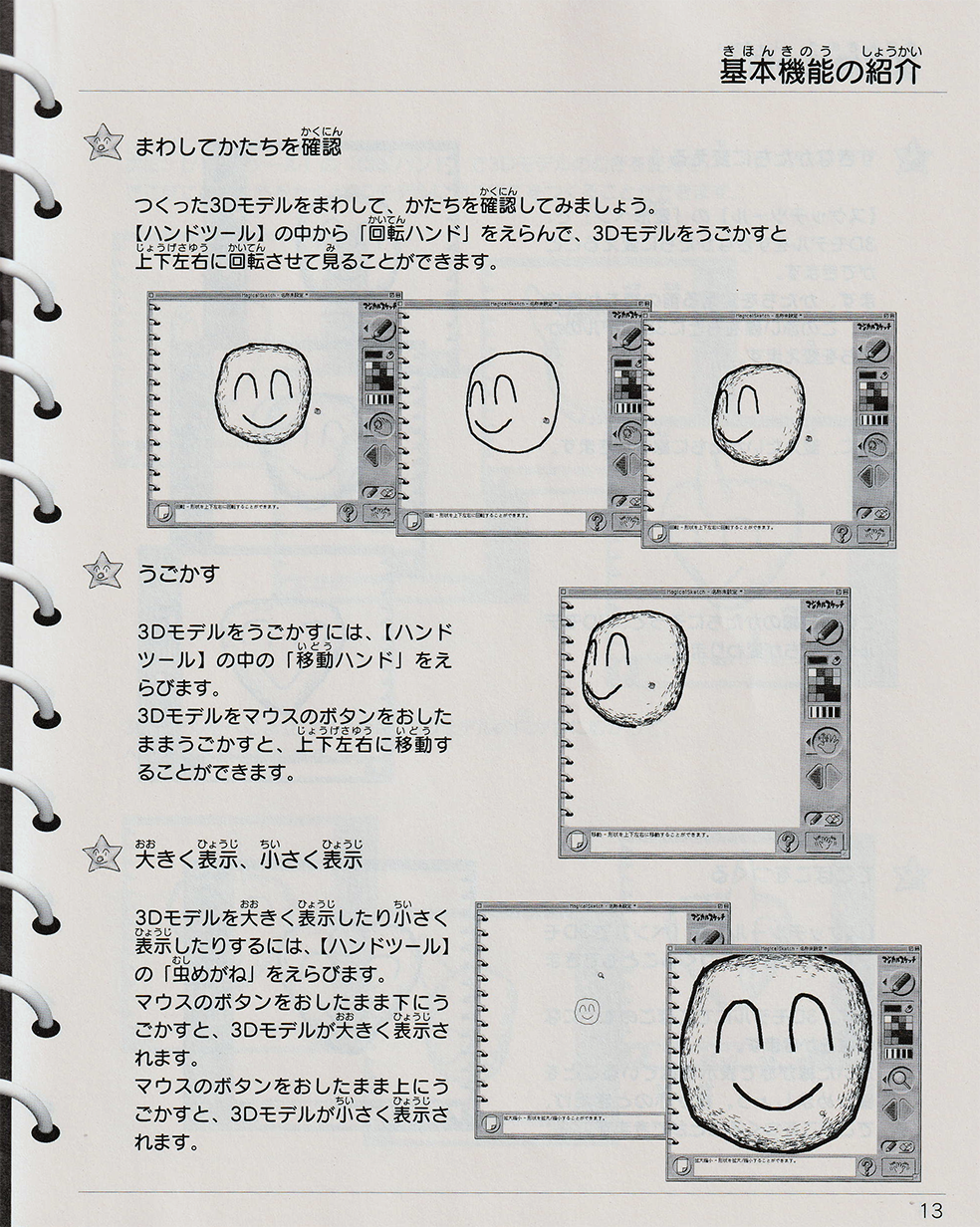
It takes you through the steps of drawing a smiling face and turning it into a cute bunny by using the different techniques, such as drawing on the model, adding extruded parts, and deforming the original shape of the head.
The cute visuals work really well with the simple shapes that you can make... I feel like it was a good idea to go down this route instead of trying to make it out to be something that could make more complicated and detailed models
The cute visuals work really well with the simple shapes that you can make... I feel like it was a good idea to go down this route instead of trying to make it out to be something that could make more complicated and detailed models
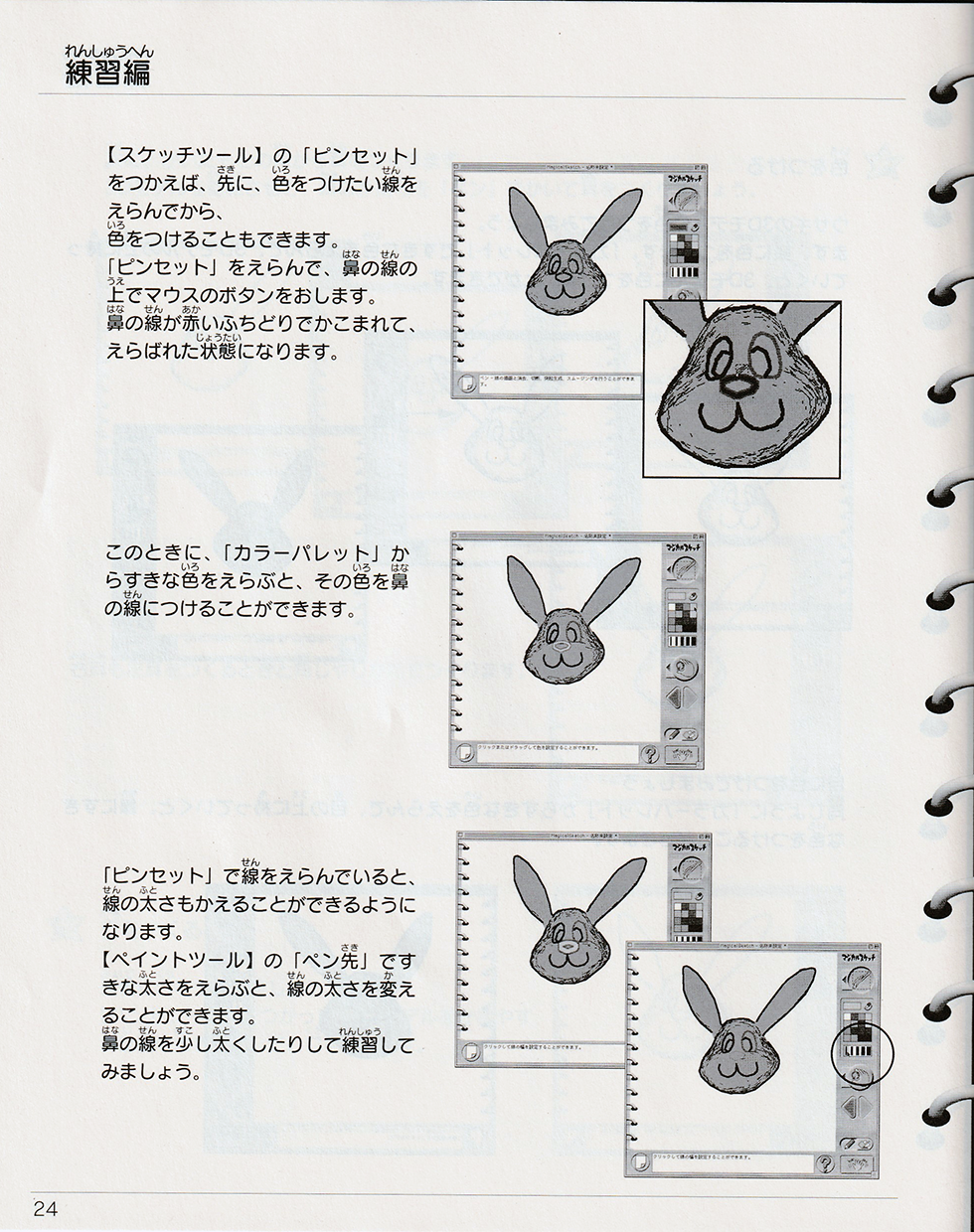
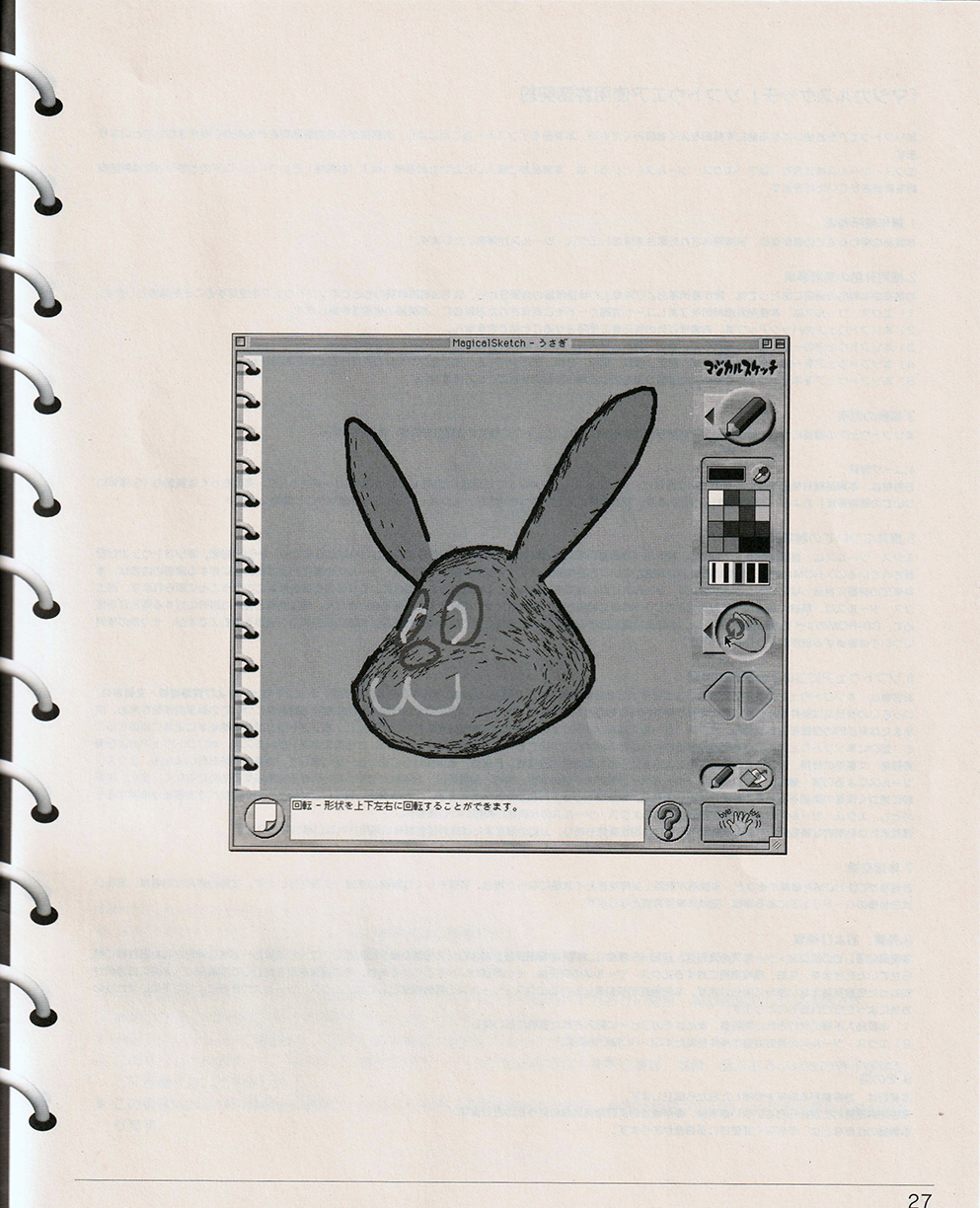
Also included in the box was the original slip you could send away to get another program called iShade 2, which seemed to be a more advanced 3D modelling software by the same company that you could import your Magical Sketch creations into and have them be rendered in higher quality... Cool! I don't think I can still use this.
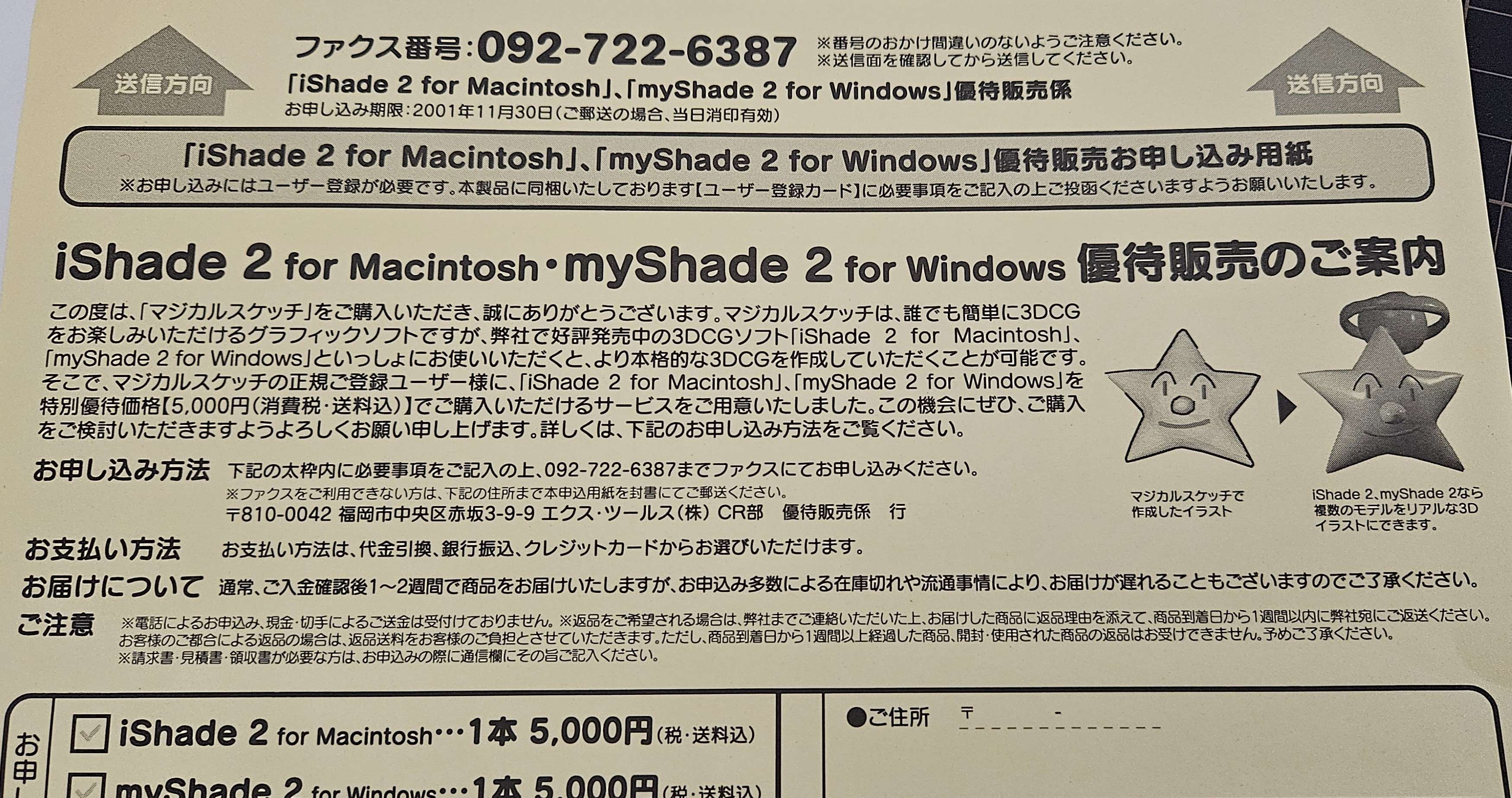
I probably would have really, really wanted this as a kid. Not just Magical Sketch, but iShade 2 as well. It looks so cool in the higher quality render, look at that shine...
Alright, let's try and make a guy with Magical Sketch!
The software itself is a single screen application, similar to something like Paint but with an even more simplified UI.
Here's a quick video where I try to make a face:
It's pretty intuitive! Your only tool is a pen, so there's not a lot to worry about in terms of figuring out what tool does what.
I was really suprised by how easy it was to add extrusions by drawing where the new part would connect on the base model and then just, drawing the outline of the new piece coming off! I've never seen something that uses this technique - it really is quite smart.

You're pretty limited with color - you can fill in your sketch with a solid color and technically color in other parts with the pen, but this made it run very slow for me (I think it has a hard time recording all those strokes...)
Sometimes you get triangles of the model that don't appear to render right at certain angles, and cutting out holes can lead to some visual weirdness too... But overall, it's a pretty amazing tool!
The fact that you can go right into it and start making 3D designs so quickly is really impressive. It takes a lot to make software that functions simply but actually does something fairly complicated.
3D can get tricky fast - how do I move around? How can I connect these two parts? Wait, what menu was that tool in again...?
But Magical Sketch really feels like something a kid could use!
I really felt like Magical Sketch and the two games I mentioned earlier had to be connected. As it turns out... They are!
This YouTube video explains the origins of the technology behind Magical Sketch - it was originally created by a University student named Takeo Igarashi in 1999 and was named Teddy 3D:
This Japanese Wikipedia page also explains a brief history of Magical Sketch as a tool that developed upon Teddy 3D:
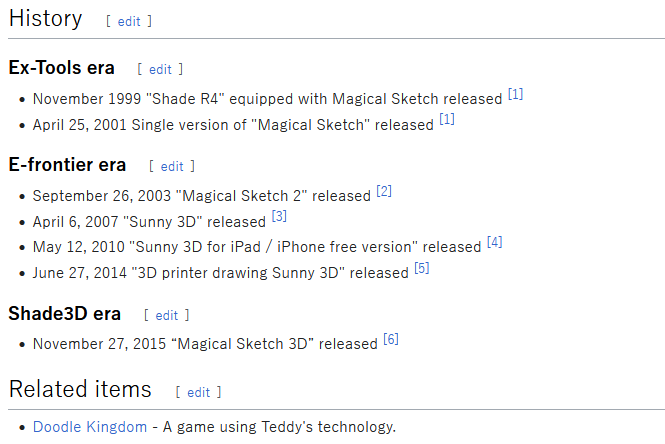
Magical Sketch was originally an additional tool for an early version of the company's more advanced 3D software called Shade. Then it became its own standalone software aimed at kids, but still with the functionality to export Magical Sketch models to supported versions of Shade.
Magical Sketch was released in 2001, and then only a year later in 2002, Magic Pengel was released using the 2D to 3D drawing technology premiered with Teddy 3D and worked upon with Magical Sketch!

Isn't that nice...? People saw the utility of a tool that could be used to create 3D characters but was simple enough to be used by a child, so it was used as the base for a game...
It's fun to learn about connections like this and how they worked out!
On the back of the manual for Magical Sketch, it advertised the software's website:
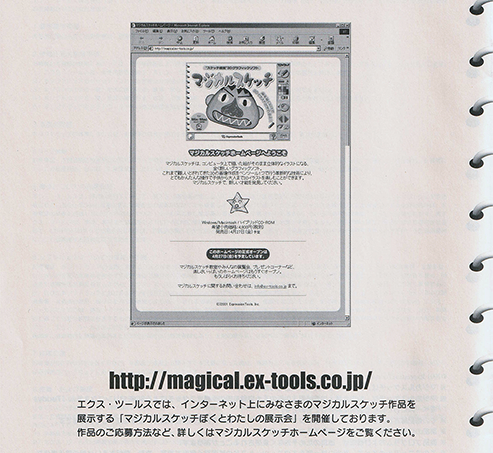
This website is long gone now...
But, using the Wayback Machine, we can still take a look at what it was like when it was last archived in 2003!

Thank you, Wayback Machine!!
It seems like there's quite a lot here, including some well written explanations of what Magical Sketch is and how to use it...
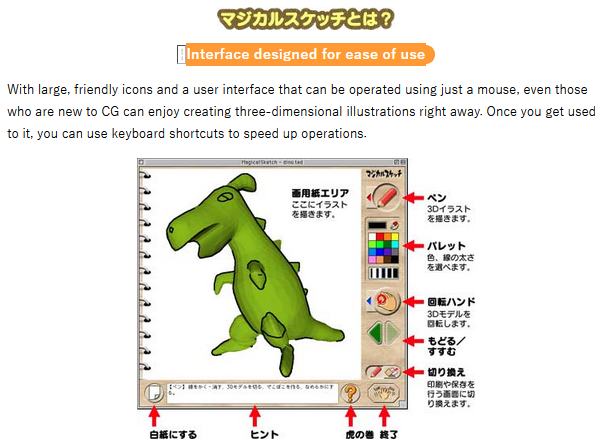
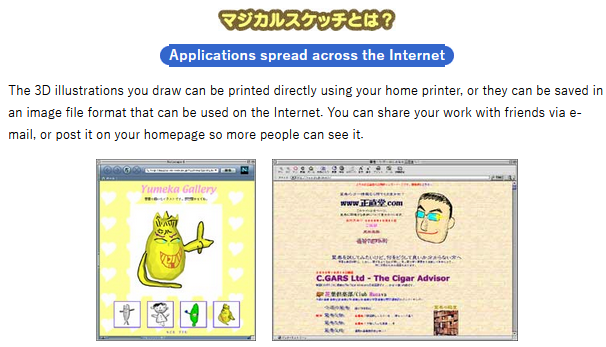
On of the things it promotes is using your created graphics on your own webpages to make them more unique... Good idea!
It goes on to explain how to perform the basic actions of Magical Sketch, with some cute digrams:
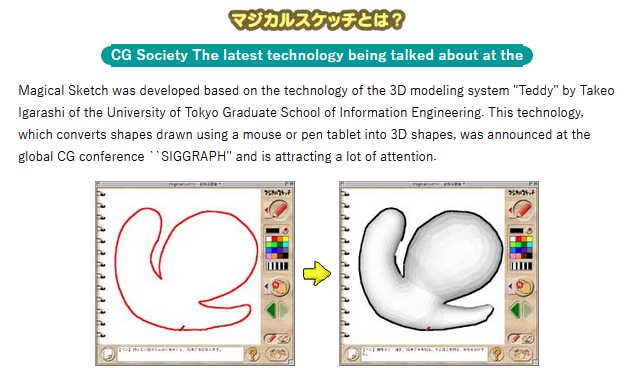
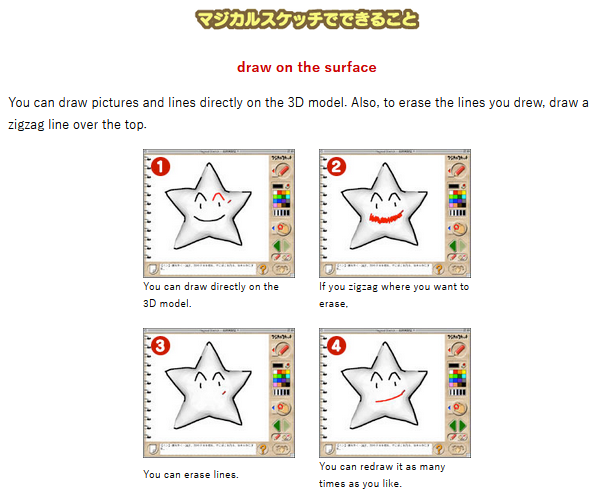
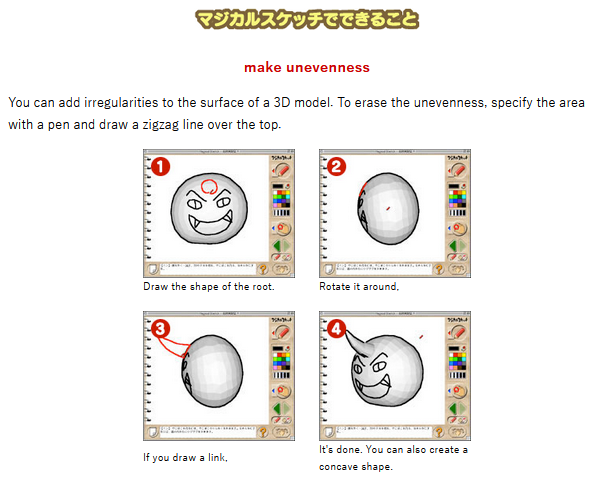
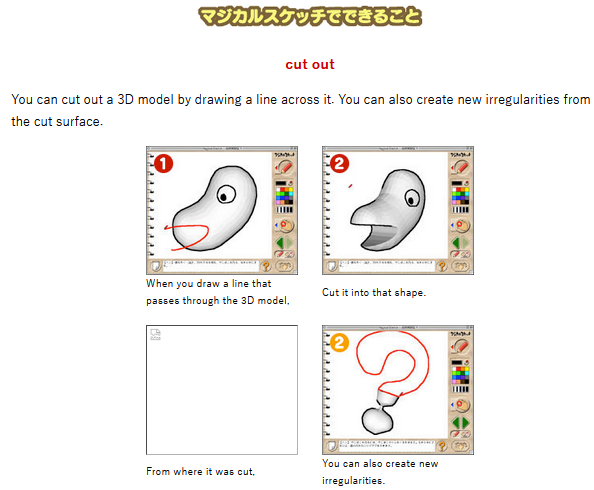
So good!!
We even get another look at how supported versions of Shade can make your Magical Sketch creations all the more amazing with advanced rendering techniques...
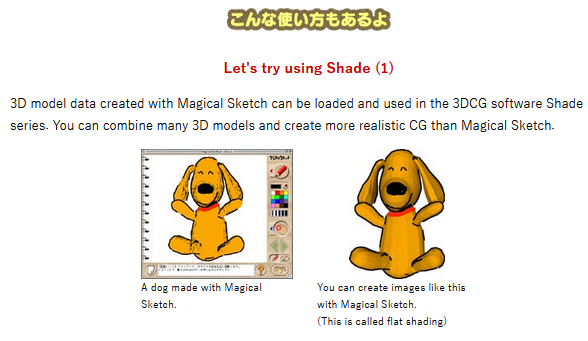
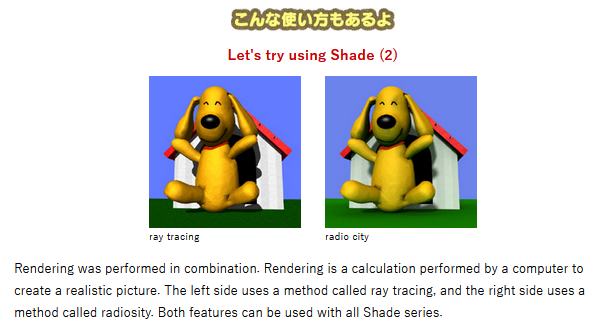
I love that early 2000s 3D rendering style so much...
There was something else listed on the website that I really hope was archived...
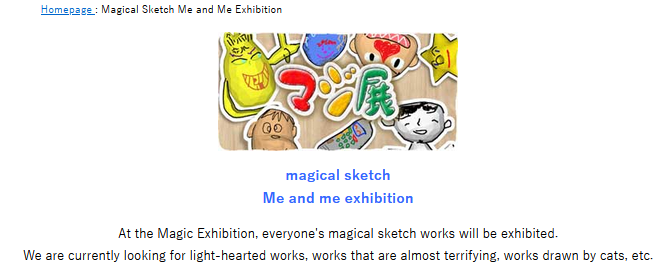
The Magical Sketch Me and Me Exhibition...
A showcase of user submitted works created in Magical Sketch....
I wanted to see this so much... Please be successfully archived...!
Oh my god.
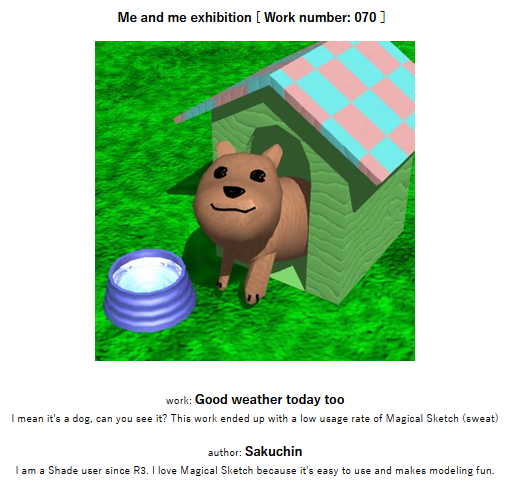
Yes... Yes!!!
This is exactly what I was hoping to see...
Look! They even used Shade to make realistic water for the dog bowl! This is some advanced technique!!
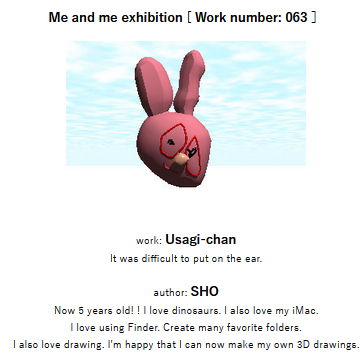
SHO, you are 5 years old and you love your iMac...! You love creating folders!!
(I think SHO may have had some help here and there, but I want to believe...)
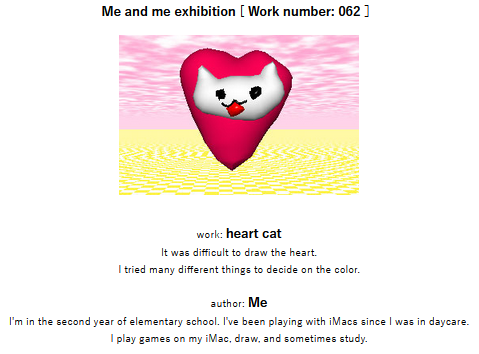
Absolutely wonderful amazing artwork. I want everyone in the world to appreciate this. Replace the Mona Lisa or whatever with heart cat.
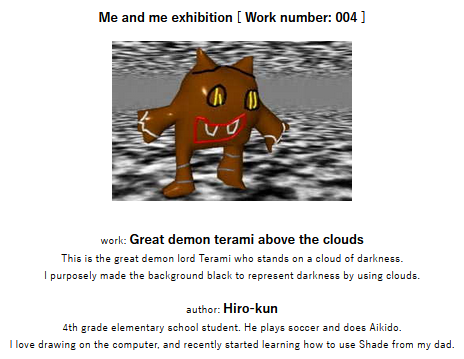
Woah... Hiro-kun, you're really good at drawing on the computer. Terami is badass. Don't tell your dad I said badass.
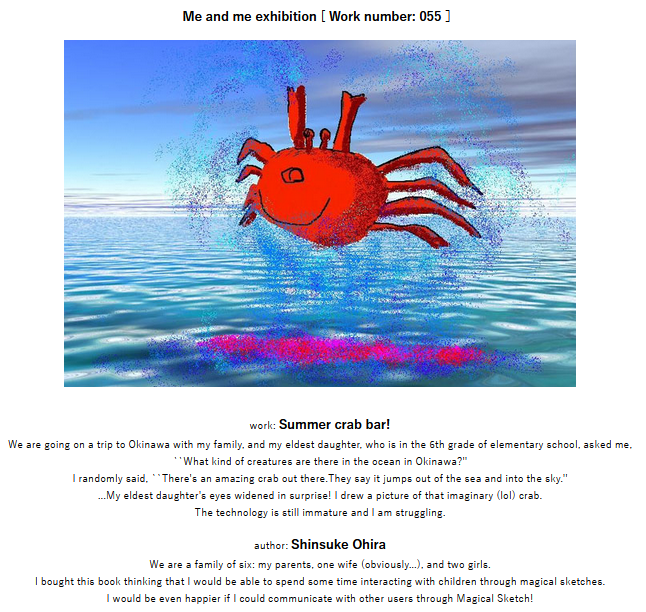
That water spray...! It's so real! I feel like I'm getting splashed by this very real crab's leap in the oceans of Okinawa right now...
Quite a few of these were parents working with their children, and I think that's so nice... Parents, do more fun stuff on the computer with your kids! Make stuff in Minecraft with them!! It'll be great!
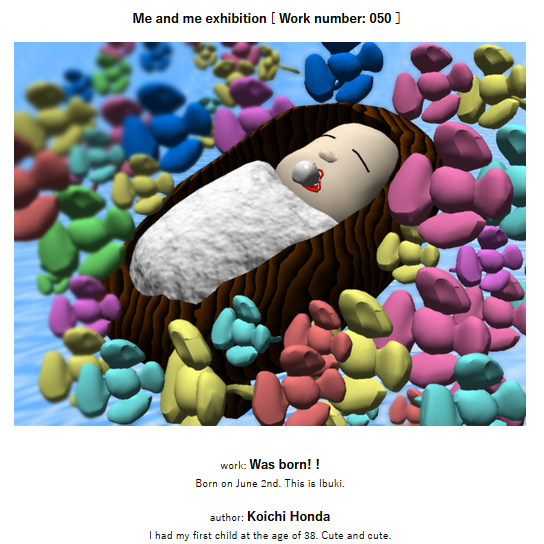
Was born!!!! Congratulations!!! She's so beautiful... Please play Minecraft with her as well...
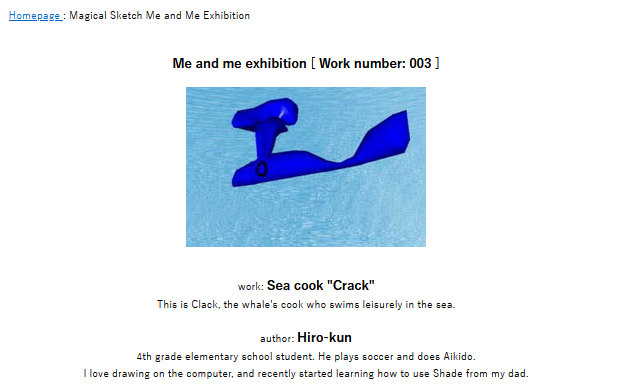
This one was definitely made my Hiro-kun, no help required. Only his genius could create this, is what I believe. You might think that the chef hat was meant to be water spraying from the whale's blow hole that didn't turn out quite right, but... It's not, okay?
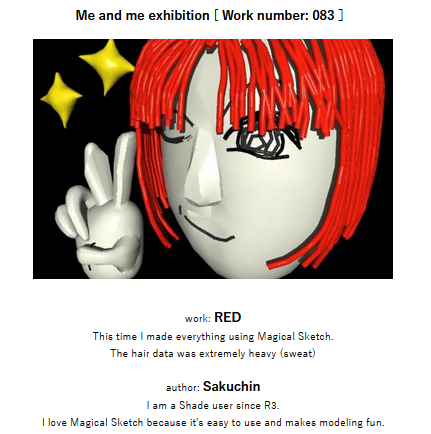
Oh...! I didn't expect such a cool guy to show up, I'm not prepared... What do I say...!
Y-your hair is so nice, it's like red yarn...

Wow! This one is really good! So lively and cute... The detail on the shoes too! I want to play this game...
There's even more that I didn't post still archived on the Wayback Machine, so go check it out if you want to see more!
Like I mentioned earlier, Magical Sketch was released as a standalone product in 2001. But there were other versions of the same kind of software on that Wikipedia page, wasn't there...?
Let's wrap things up by having a quick look at them!

Magical Sketch 2 Was released in 2003. It looks pretty similar to Magical Sketch, but was supported on new versions of Windows and Mac. Looking at the screenshot above, it seems like it has more support for multiple colors and separate objects, too.
There's conflicting information about when the next two evolutions were released, but I would guess that Magical Sketch 3D came next:
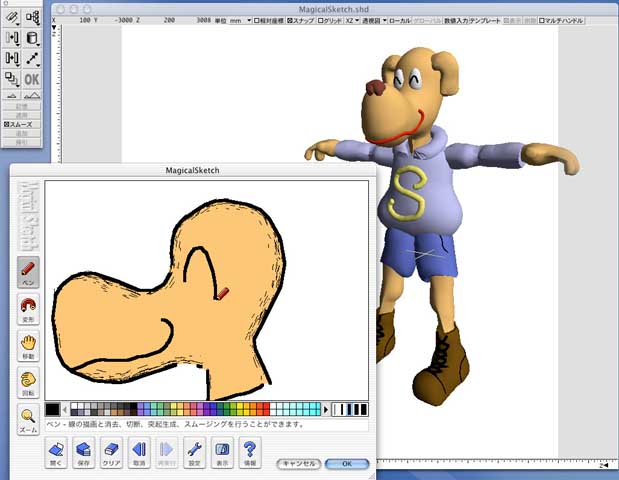
It looks a lot more advanced! The core functionality of drawing in 2D to create 3D remains, but it seems like you can make larger, more detailed models now. It looks a bit more grown up...
I think the newest version of Magical Sketch is Sunny 3D:
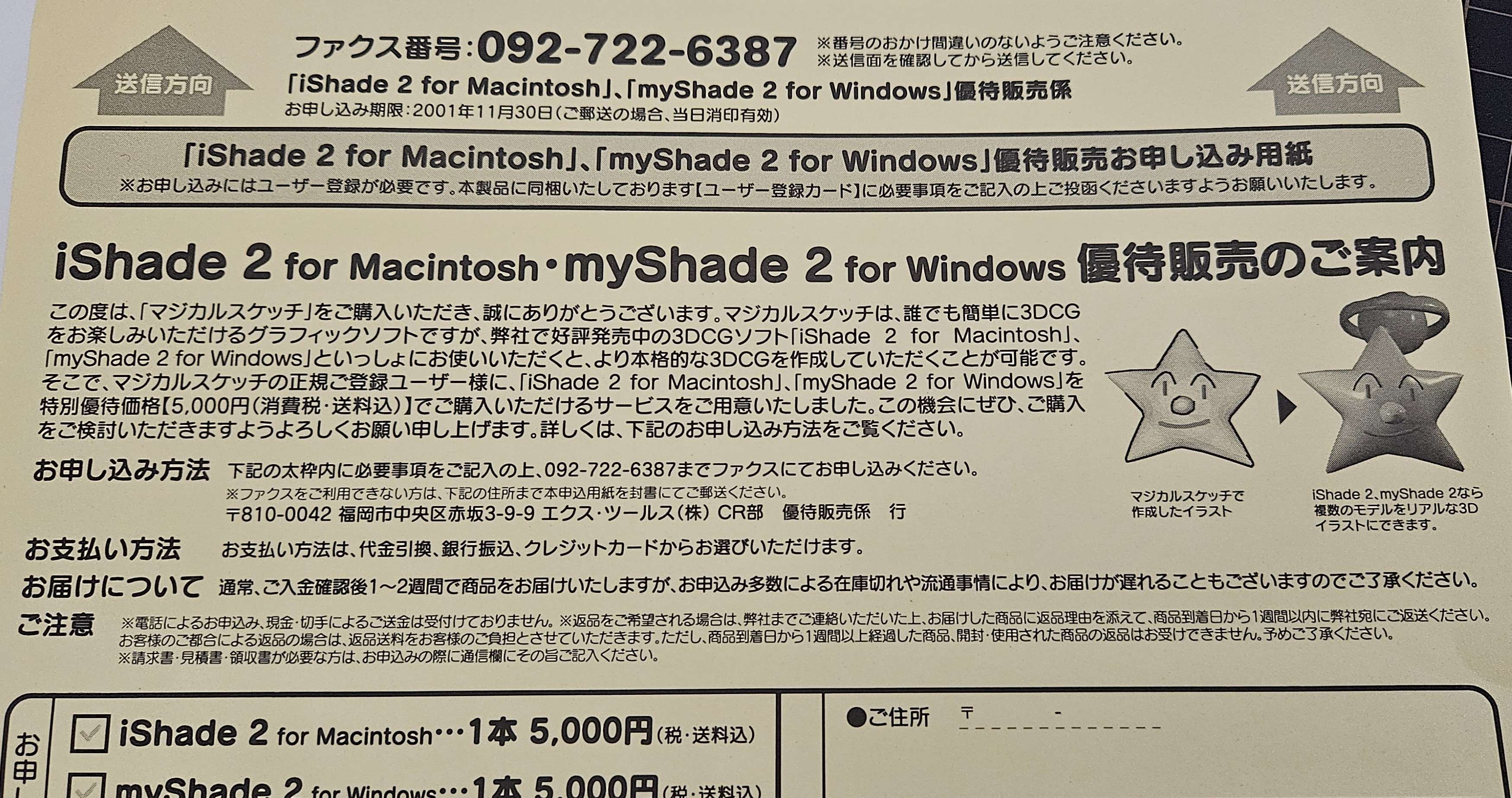
I probably would have really, really wanted this as a kid. Not just Magical Sketch, but iShade 2 as well. It looks so cool in the higher quality render, look at that shine...
Alright, let's try and make a guy with Magical Sketch!
Using Magical Sketch
The software itself is a single screen application, similar to something like Paint but with an even more simplified UI.
Here's a quick video where I try to make a face:
A video demonstrating the basic functions of Magical Sketch
It's pretty intuitive! Your only tool is a pen, so there's not a lot to worry about in terms of figuring out what tool does what.
I was really suprised by how easy it was to add extrusions by drawing where the new part would connect on the base model and then just, drawing the outline of the new piece coming off! I've never seen something that uses this technique - it really is quite smart.

You're pretty limited with color - you can fill in your sketch with a solid color and technically color in other parts with the pen, but this made it run very slow for me (I think it has a hard time recording all those strokes...)
Sometimes you get triangles of the model that don't appear to render right at certain angles, and cutting out holes can lead to some visual weirdness too... But overall, it's a pretty amazing tool!
The fact that you can go right into it and start making 3D designs so quickly is really impressive. It takes a lot to make software that functions simply but actually does something fairly complicated.
3D can get tricky fast - how do I move around? How can I connect these two parts? Wait, what menu was that tool in again...?
But Magical Sketch really feels like something a kid could use!
Magical Sketch, Magic Pengel and Graffiti Kingdom
I really felt like Magical Sketch and the two games I mentioned earlier had to be connected. As it turns out... They are!
This YouTube video explains the origins of the technology behind Magical Sketch - it was originally created by a University student named Takeo Igarashi in 1999 and was named Teddy 3D:
This Japanese Wikipedia page also explains a brief history of Magical Sketch as a tool that developed upon Teddy 3D:
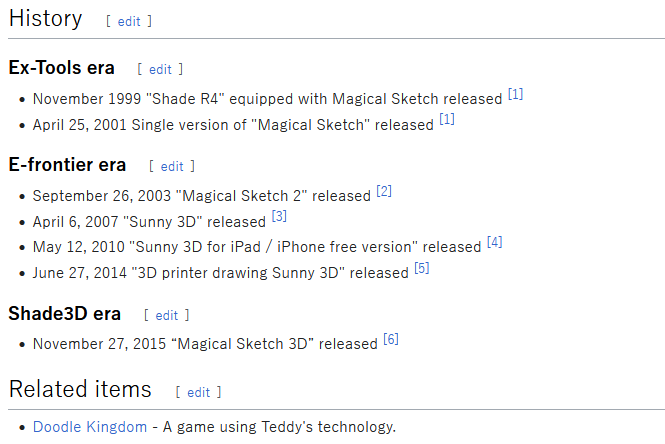
Magical Sketch was originally an additional tool for an early version of the company's more advanced 3D software called Shade. Then it became its own standalone software aimed at kids, but still with the functionality to export Magical Sketch models to supported versions of Shade.
Magical Sketch was released in 2001, and then only a year later in 2002, Magic Pengel was released using the 2D to 3D drawing technology premiered with Teddy 3D and worked upon with Magical Sketch!

Isn't that nice...? People saw the utility of a tool that could be used to create 3D characters but was simple enough to be used by a child, so it was used as the base for a game...
It's fun to learn about connections like this and how they worked out!
Looking at the Website
On the back of the manual for Magical Sketch, it advertised the software's website:
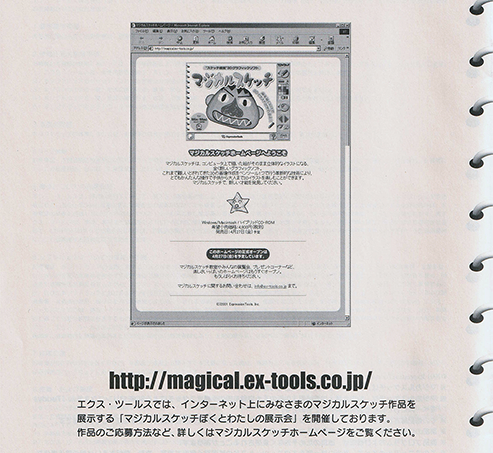
This website is long gone now...
But, using the Wayback Machine, we can still take a look at what it was like when it was last archived in 2003!

Thank you, Wayback Machine!!
It seems like there's quite a lot here, including some well written explanations of what Magical Sketch is and how to use it...
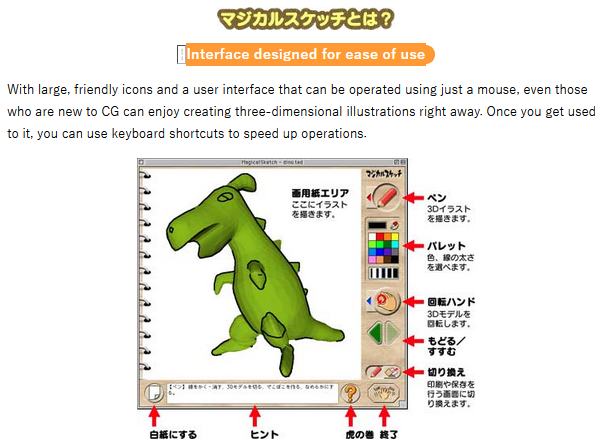
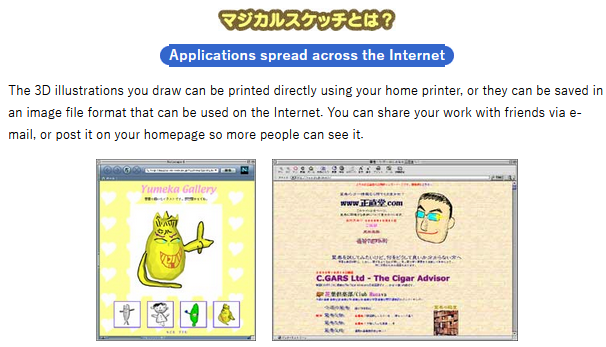
On of the things it promotes is using your created graphics on your own webpages to make them more unique... Good idea!
It goes on to explain how to perform the basic actions of Magical Sketch, with some cute digrams:
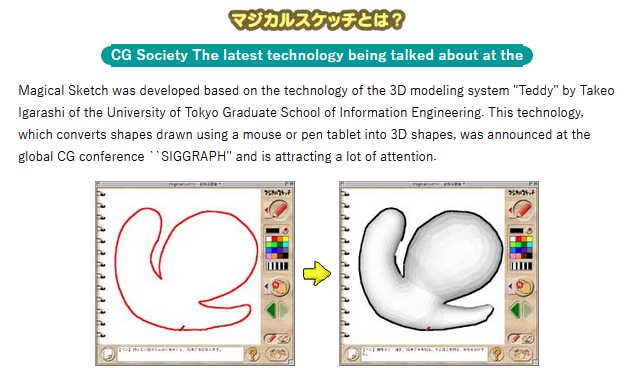
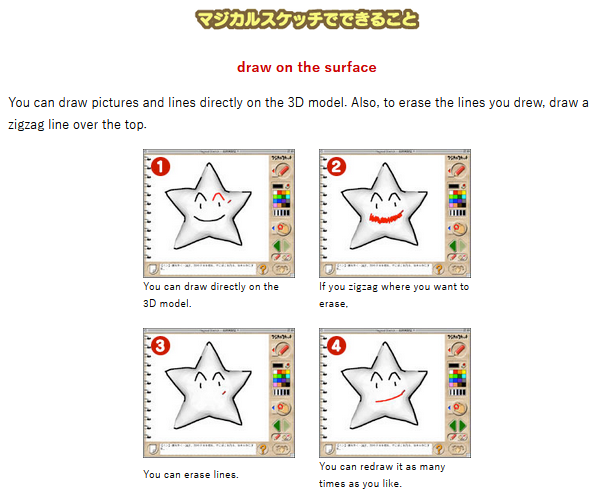
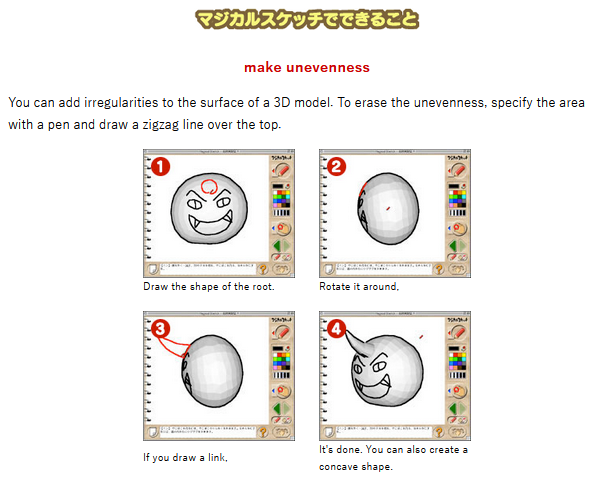
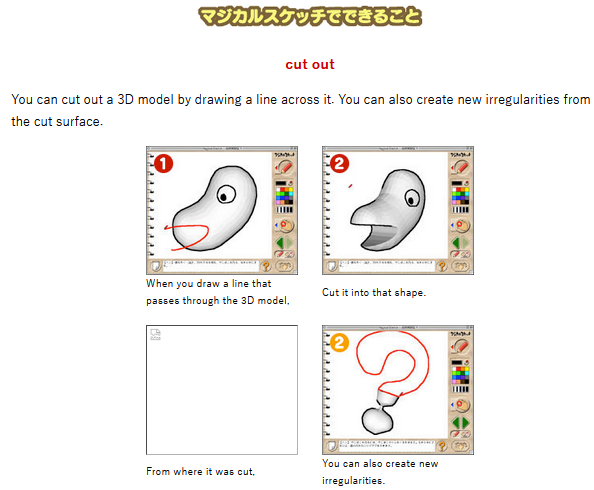
So good!!
We even get another look at how supported versions of Shade can make your Magical Sketch creations all the more amazing with advanced rendering techniques...
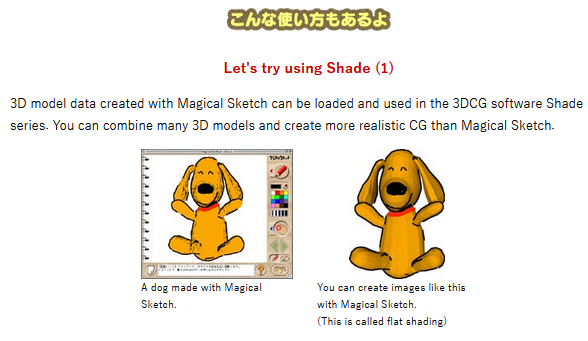
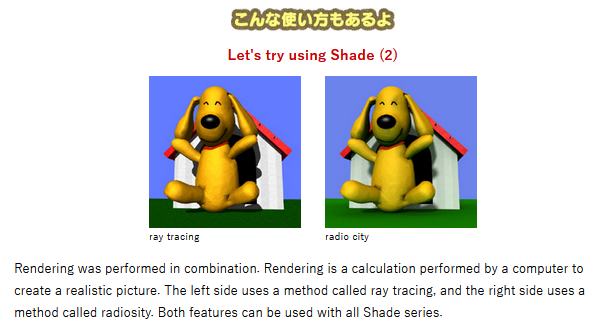
I love that early 2000s 3D rendering style so much...
There was something else listed on the website that I really hope was archived...
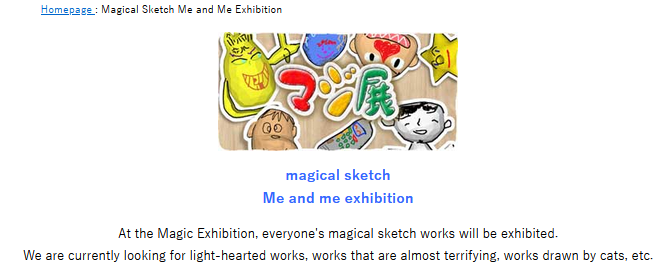
The Magical Sketch Me and Me Exhibition...
A showcase of user submitted works created in Magical Sketch....
I wanted to see this so much... Please be successfully archived...!
Magical Sketch Me and Me Exhibition
Oh my god.
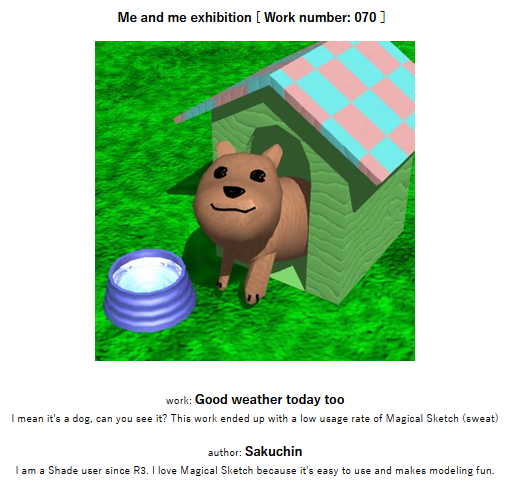
Yes... Yes!!!
This is exactly what I was hoping to see...
Look! They even used Shade to make realistic water for the dog bowl! This is some advanced technique!!
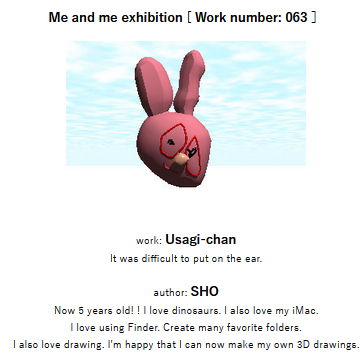
SHO, you are 5 years old and you love your iMac...! You love creating folders!!
(I think SHO may have had some help here and there, but I want to believe...)
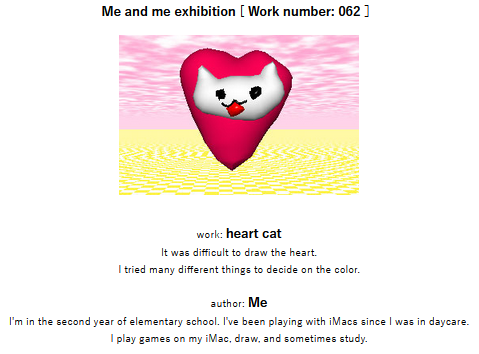
Absolutely wonderful amazing artwork. I want everyone in the world to appreciate this. Replace the Mona Lisa or whatever with heart cat.
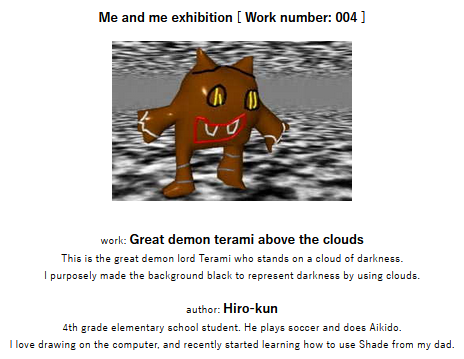
Woah... Hiro-kun, you're really good at drawing on the computer. Terami is badass. Don't tell your dad I said badass.
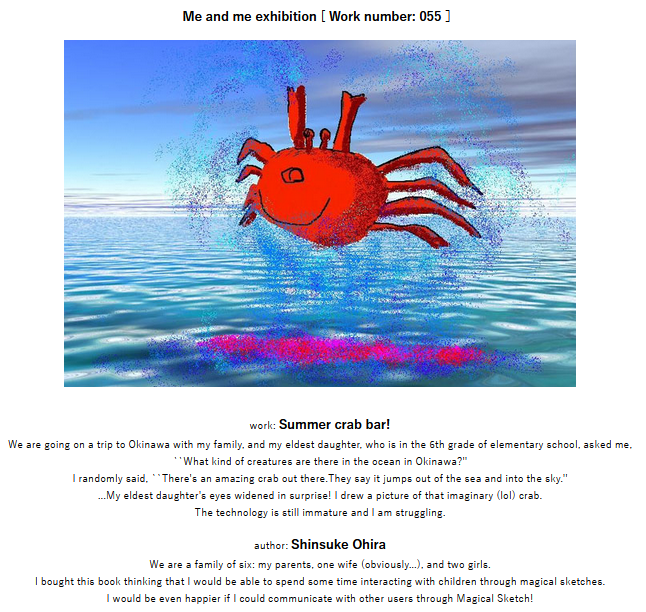
That water spray...! It's so real! I feel like I'm getting splashed by this very real crab's leap in the oceans of Okinawa right now...
Quite a few of these were parents working with their children, and I think that's so nice... Parents, do more fun stuff on the computer with your kids! Make stuff in Minecraft with them!! It'll be great!
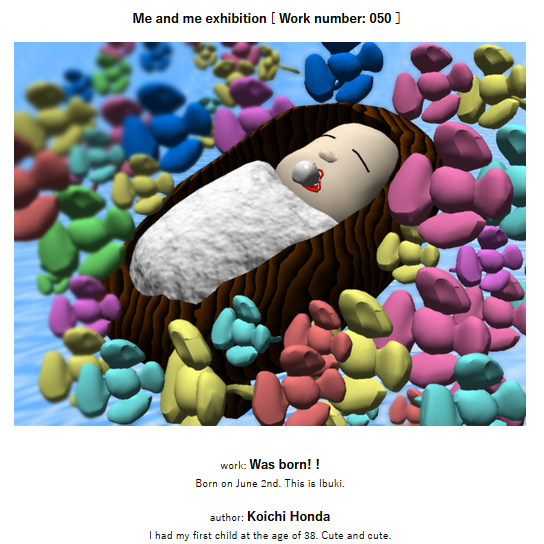
Was born!!!! Congratulations!!! She's so beautiful... Please play Minecraft with her as well...
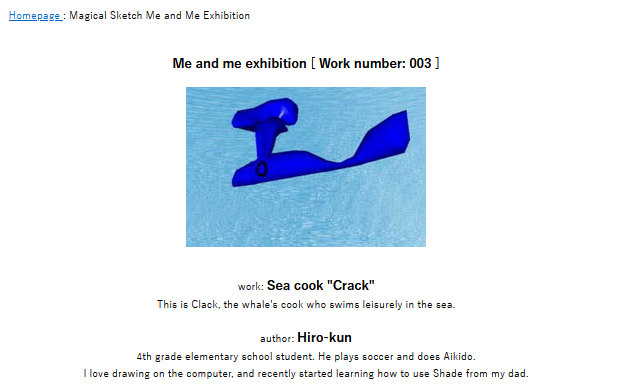
This one was definitely made my Hiro-kun, no help required. Only his genius could create this, is what I believe. You might think that the chef hat was meant to be water spraying from the whale's blow hole that didn't turn out quite right, but... It's not, okay?
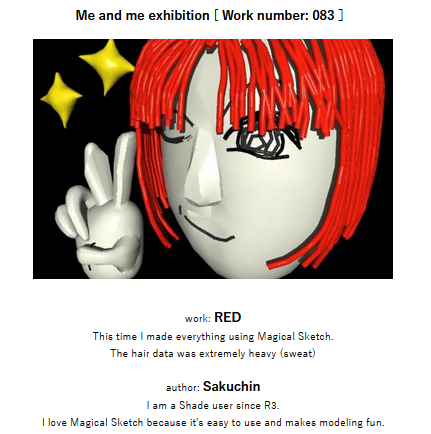
Oh...! I didn't expect such a cool guy to show up, I'm not prepared... What do I say...!
Y-your hair is so nice, it's like red yarn...

Wow! This one is really good! So lively and cute... The detail on the shoes too! I want to play this game...
There's even more that I didn't post still archived on the Wayback Machine, so go check it out if you want to see more!
Magical Sketch Evolution
Like I mentioned earlier, Magical Sketch was released as a standalone product in 2001. But there were other versions of the same kind of software on that Wikipedia page, wasn't there...?
Let's wrap things up by having a quick look at them!

Magical Sketch 2 Was released in 2003. It looks pretty similar to Magical Sketch, but was supported on new versions of Windows and Mac. Looking at the screenshot above, it seems like it has more support for multiple colors and separate objects, too.
There's conflicting information about when the next two evolutions were released, but I would guess that Magical Sketch 3D came next:
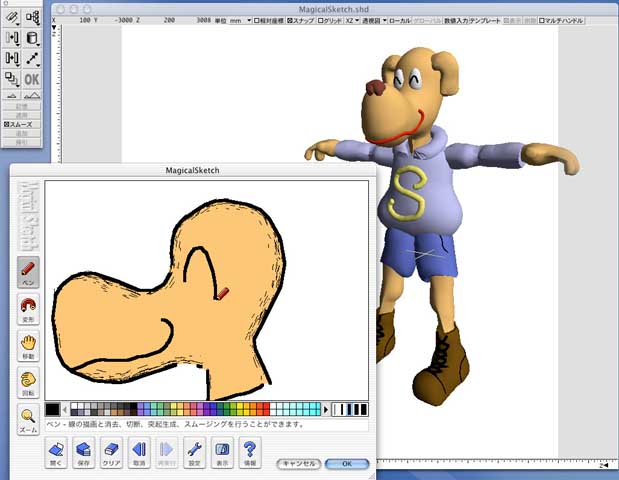
It looks a lot more advanced! The core functionality of drawing in 2D to create 3D remains, but it seems like you can make larger, more detailed models now. It looks a bit more grown up...
I think the newest version of Magical Sketch is Sunny 3D:
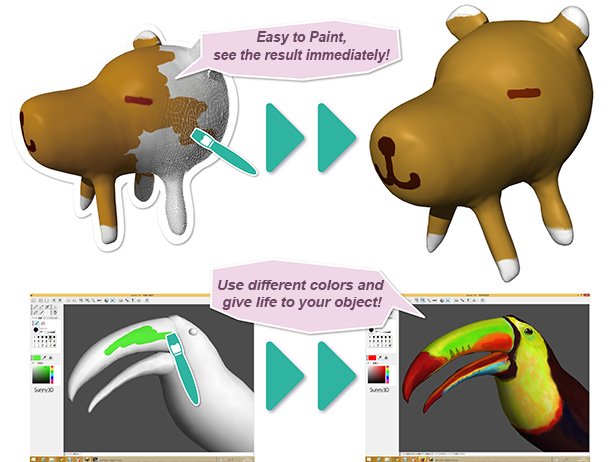

This seems to go back to creating more simple models, but now with the added feature of 3D printing them afterwards. In fact, that seems to be the main appeal with Sunny 3D. Cute! It's even on iPad.















That was a look at Magical Sketch and the technology and related software around it - it was fun to try it! I should try the other versions at some point, or at least look out for more 3D tools... I'll have to keep an eye out in the future!
If you'd like to try bring your own 2D drawings to 3D life using Magical Sketch, you can download my archive.org upload here.
You can also read the Magical Sketch manual on archive.org here.
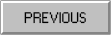 |
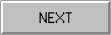 |
 FilesFound!
FilesFound!