COOL 3D
Posted on 12/08/24
There are a few search terms I like to use when looking for fun old tech finds on second hands good websites. "Screensaver", "Homepage", "CG Art", "Instructional VHS"...
So you can probably guess how I found this "COOL 3D" CD:
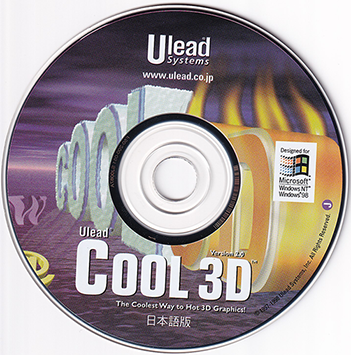
The front of the CD for COOL 3D
I couldn't have been more excited about the potential that this CD held. It appeared to have everything I wanted just on the CD art alone (and that's actually all I had to go on, because it was being sold as just the CD in a blank case).
Versions of COOL 3D are already uploaded on archive.org, but not this exact 2.0 version. Sure, you could get 2.5, or even 3.0 - but 2.0? Maybe that was the sweet spot for COOL 3D (The Coolest Way to Hot 3D Graphics!).
When I finally got my hands on COOL 3D, it was honestly even better than I expected.
Using the CD
From the very start, COOL 3D is, well. Cool. Look at the icon that the CD uses!

Looking at the files on the CD, we can see the usual install stuff as well as a Web Clips folder... We'll come back to that later.

On running the CD, we get this amazing title page that shows the COOL 3D image used on the CD in high (as it can get) quality:
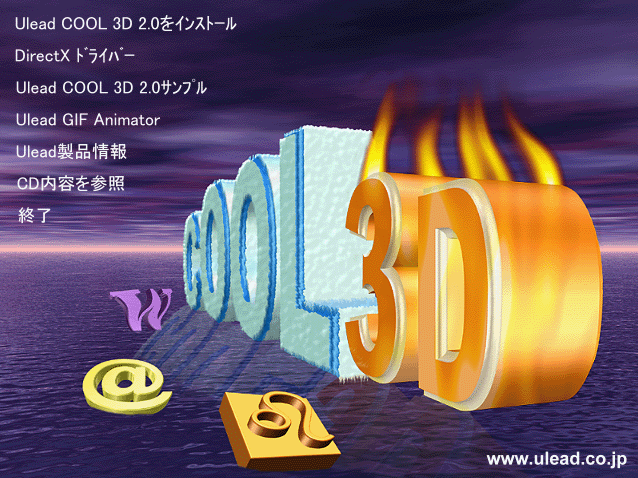
There are a few options presented to us:
Install Ulead COOL 3D 2.0
DirectX Driver
Ulead COOL 3D 2.0 Samples
Ulead GIF Animator
Ulead Product Information
View CD Contents
Exit
I had to go straight to those samples... Show me what you're capable of, COOL 3D!
Absolutely incredible...! This is the kind of content I wish for whenever I'm looking for files.
Let's take a closer look at some of these, shall we?

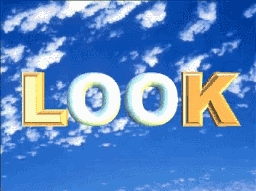
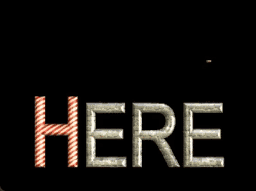
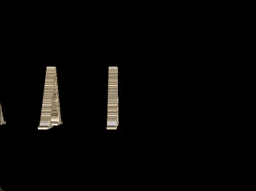








Yes!!! I think when it got to that "LOOK" gif was when I knew I was in for a treat. Are you seeing the graphics and effects on some of these?? The way the HOT gif melts, the elegance of the Jump animation with the cat... Text being able to be made of fire OR frozen ice??
I had a quick look at the manual before moving on:
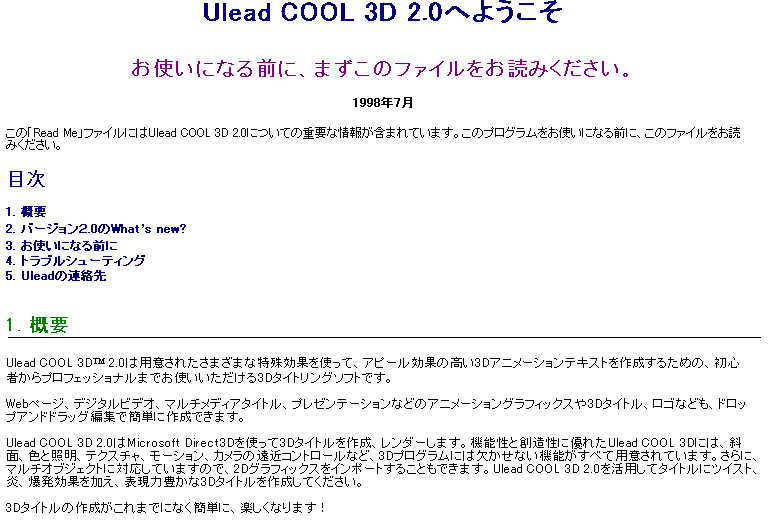
Ulead COOL 3D 2.0 is a 3D title creation software designed for beginners and professionals alike, allowing users to create 3D animated text with appealing special effects.
You can easily create 3D titles with animation effects for web pages, digital videos, multimedia presentations, and even 3D logos or drop shadows.
Ulead COOL 3D 2.0 uses Microsoft's Direct3D to render 3D titles and animations. With a user-friendly interface, Ulead COOL 3D. 2.0 provides beginners with an intuitive experience while offering advanced features for professional users. Even if you are new to 3D title creation, you will find it easy and enjoyable to use Ulead COOL 3D 2.0.
Sounds great! Lemme at it!!
Using the Software
I was kind of expecting the worst for the UI of COOL 3D, and pictured it being hard and clunky to use... But actually, it was pretty easy!

Here's a video from the FilesFound! YouTube Channel of me making some COOL 3D text of my very own where I try to go through every menu and show some examples of each kind of effect:
Let's look at the final result...
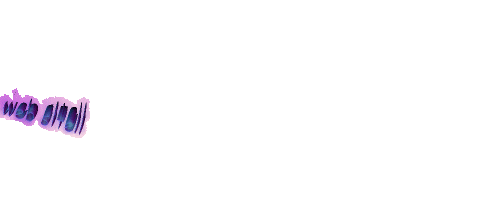
Remarkable!!
Looking at the Files
I was so impressed with what I had already found on the COOL 3D CD that I didn't think that that could be much more to see. It had already given so much!
But, remember that Web Clips folder from earlier...?
For some reason (and I really don't know why, because it doesn't seem to get used with the software itself), this folder is full of almost 5000 gifs and images.
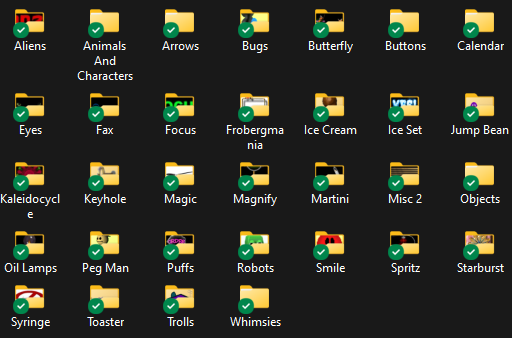

I couldn't believe how deep the Web Clips folder went - I've tried to map it out simply below to show the crazy range of images:
> ○ Animated GIFs
> > ○ Aliens
> > ○ Animals And Characters
> > > ○ Alien
> > > ○ Bat
> > > ○ Bears
> > > ○ Blockhead
> > > ○ Butterflies
> > > ○ Cats
> > > ○ Dinosaur
> > > ○ Dolphin
> > > ○ Dragon
> > > ○ Froggy
> > > ○ Gremlin
> > > ○ Insect
> > > ○ Jester
> > > ○ Misc
> > > ○ Monitor
> > > ○ Smilely
> > > ○ Snowman
> > > ○ Spider
> > > ○ StickGuy
> > > ○ Strange
> > > ○ Worm
> > ○ Arrows
> > ○ Bugs
> > ○ Butterfly
> > ○ Buttons
> > ○ Calendar
> > ○ Eyes
> > ○ Fax
> > ○ Focus
> > ○ Frobergmania
> > ○ Ice Cream
> > ○ Ice Set
> > ○ Jump Bean
> > ○ Kaleidocycle
> > ○ Keyhole
> > ○ Magic
> > ○ Magnify
> > ○ Martini
> > ○ Misc 2
> > ○ Objects
> > > ○ HeartShoes
> > > ○ Neon Symbols
> > > ○ Pushpin
> > > ○ Rose
> > > ○ Safteycup
> > > ○ Skateboard
> > > ○ Sneakers
> > > ○ Top
> > > ○ Unicycle
> > > ○ WoodenSandles
> > ○ Oil Lamps
> > ○ Peg Man
> > ○ Puffs
> > ○ Robots
> > ○ Smile
> > ○ Spritz
> > ○ Starburst
> > ○ Syringe
> > ○ Toaster
> > ○ Trolls
> > ○ Whimsies
> ○ JPEGs and GIFs
> > ○ Alphabet
> > ○ Animals And Characters
> > > ○ Characters
> > > ○ Insect
> > > ○ Land Dwellers
> > > ○ Lizard-like
> > > ○ Misc
> > ○ Backgrounds
> > ○ Bullets
> > ○ Buttons
> > ○ Miscellaneous
> > ○ Objects
> > ○ Sidebars
> > ○ Theme Sets
Some of these categories are wild... You should really give it a read through and try to imagine what some of these folders could even contain.
But, if you'd rather just see some, here's a small selection I put together!









Hey... How did that fox and those hippos get in the Aliens folder?



... And how did these aliens end up in the animals folder?



I've absolutley seen that polar bear gif somewhere before (I think in a popular post from tumblr...?).





Gotta check out the "cats" folder!




Those curled up dinosaurs in the middle there are soooo cute...
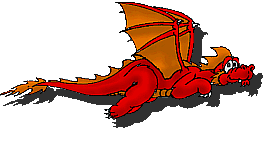
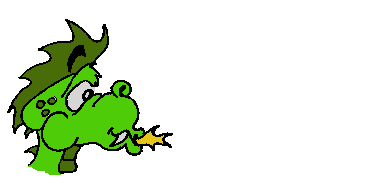

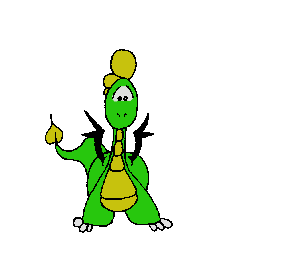


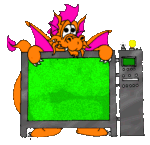
Hell yeah, dragon gifs!! And, another fox?
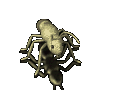
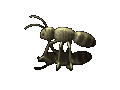
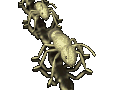



Look at that ant model! Wait, never mind, look at that worm model!!
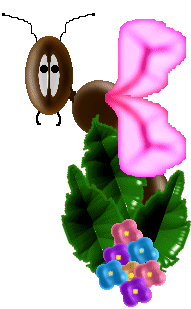
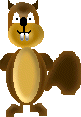





The "misc" folder truly is just that. I love the eyes in the cave, the rock and face sticking out their tongues...
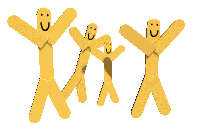
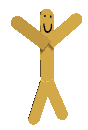

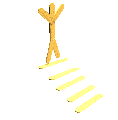
These were all from the "StickGuy" folder. Gotta love the physics of him falling down (or onto?) the stairs in that last one.








Another miscellaneous folder! Some impressive 3D on display here. That welcome sign is weirdly nauseating...






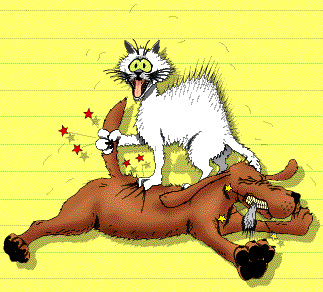
What a range of styles!! That little white mouse and rabbit, the really cute ladybugs, the... Octopus? Wonderful, A+ all around!
Wasn't COOL 3D amazing?? I definitely recommend anyone who can run it (on either an emulated OS or a real one) to give it a go. Please make some COOL 3D text!!
To try COOL 3D for yourself, or just to look through the almost 5000 gifs and images included on the CD, you can download my archive.org upload of COOL 3D 2.0 here.
> ○ Animated GIFs
> > ○ Aliens
> > ○ Animals And Characters
> > > ○ Alien
> > > ○ Bat
> > > ○ Bears
> > > ○ Blockhead
> > > ○ Butterflies
> > > ○ Cats
> > > ○ Dinosaur
> > > ○ Dolphin
> > > ○ Dragon
> > > ○ Froggy
> > > ○ Gremlin
> > > ○ Insect
> > > ○ Jester
> > > ○ Misc
> > > ○ Monitor
> > > ○ Smilely
> > > ○ Snowman
> > > ○ Spider
> > > ○ StickGuy
> > > ○ Strange
> > > ○ Worm
> > ○ Arrows
> > ○ Bugs
> > ○ Butterfly
> > ○ Buttons
> > ○ Calendar
> > ○ Eyes
> > ○ Fax
> > ○ Focus
> > ○ Frobergmania
> > ○ Ice Cream
> > ○ Ice Set
> > ○ Jump Bean
> > ○ Kaleidocycle
> > ○ Keyhole
> > ○ Magic
> > ○ Magnify
> > ○ Martini
> > ○ Misc 2
> > ○ Objects
> > > ○ HeartShoes
> > > ○ Neon Symbols
> > > ○ Pushpin
> > > ○ Rose
> > > ○ Safteycup
> > > ○ Skateboard
> > > ○ Sneakers
> > > ○ Top
> > > ○ Unicycle
> > > ○ WoodenSandles
> > ○ Oil Lamps
> > ○ Peg Man
> > ○ Puffs
> > ○ Robots
> > ○ Smile
> > ○ Spritz
> > ○ Starburst
> > ○ Syringe
> > ○ Toaster
> > ○ Trolls
> > ○ Whimsies
> ○ JPEGs and GIFs
> > ○ Alphabet
> > ○ Animals And Characters
> > > ○ Characters
> > > ○ Insect
> > > ○ Land Dwellers
> > > ○ Lizard-like
> > > ○ Misc
> > ○ Backgrounds
> > ○ Bullets
> > ○ Buttons
> > ○ Miscellaneous
> > ○ Objects
> > ○ Sidebars
> > ○ Theme Sets
Some of these categories are wild... You should really give it a read through and try to imagine what some of these folders could even contain.
But, if you'd rather just see some, here's a small selection I put together!
Animated GIFs / Aliens









Hey... How did that fox and those hippos get in the Aliens folder?
Animated GIFs / Animals And Characters


... And how did these aliens end up in the animals folder?



I've absolutley seen that polar bear gif somewhere before (I think in a popular post from tumblr...?).
Gotta check out the "cats" folder!




Those curled up dinosaurs in the middle there are soooo cute...

Hell yeah, dragon gifs!! And, another fox?


Look at that ant model! Wait, never mind, look at that worm model!!
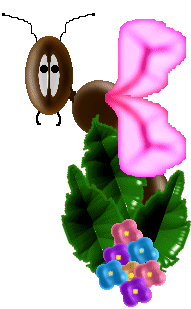


The "misc" folder truly is just that. I love the eyes in the cave, the rock and face sticking out their tongues...
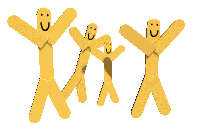
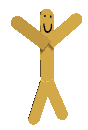

These were all from the "StickGuy" folder. Gotta love the physics of him falling down (or onto?) the stairs in that last one.
Animated GIFs / Misc 2








Another miscellaneous folder! Some impressive 3D on display here. That welcome sign is weirdly nauseating...
JPEGs and GIFs / Animals And Characters


What a range of styles!! That little white mouse and rabbit, the really cute ladybugs, the... Octopus? Wonderful, A+ all around!
Wasn't COOL 3D amazing?? I definitely recommend anyone who can run it (on either an emulated OS or a real one) to give it a go. Please make some COOL 3D text!!
To try COOL 3D for yourself, or just to look through the almost 5000 gifs and images included on the CD, you can download my archive.org upload of COOL 3D 2.0 here.
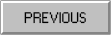 |
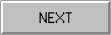 |
 FilesFound!
FilesFound!