My First PC-98: Part 1
Posted on 01/07/24
Ever since I started getting more interested in older computers, I've idly dreamed of putting my own together.
Ahh, wouldn't that be cool! I bet it'd be so fun to use the real hardware instead of virtual machines. Too bad it's only a dream...

Is what I thought a few months ago! Now my desk setup looks a little different...
But, how did this all happen?
Let's go back in time a bit to when I first seriously started thinking about getting my own PC-98!
Choosing a Model
If you're wondering what exactly a PC-98 is, I wrote about them briefly in my Super Dog World article. To explain a little bit more - the PC-98 (or PC-9800 series) were computers made and released in Japan during the 80s and 90s. They had a different architecture than both Windows and Mac PCs, being their own unique system.
(By the way, I'm fairly new to learning about these computers beyond just emulating them, so feel free to correct me in the comments if I get anything wrong!)
There were two main series of PC-98 desktop computers that were released around this time - PC-9801 models and the successive generation of PC-9821 models. I was leaning towards the earlier PC-9801 line, since more of them seemed to feature built in 5.25" floppy drives, a physical media format I didn't have any way to access at the time.

The timeline above (from the PC-98 Wikipedia page) shows what models of PC-9801 were released and when. I've circled the upper section, since those models were the high end business desktop models that I was most interested in.
I narrowed it down to either a PC-9801 DA or a PC9801 RA, two models that seemed to be fairly popular and in ready supply on second hand goods websites:

So, I had an idea of what model I wanted! Now I just had to get lucky with some junk/for parts auctions...
Time passed...
And I did get lucky!
Putting Together the PC-98
I ended up getting three junk computers - two DA models and one RA. Both of the DA models had issues with their motherboards, so the RA desktop was going to be the main machine I would cannibalize other parts for (it was in the worst condition on the outside, but was easily the best inside. Isn't that beautiful?).

All of them actually had more powerful CPUs than what was typical for a PC-9801, having CPUs of similar power to what you'd find in the newer PC-9821 machines!
The RA was already equipped with an i486 CPU and an i387DX co-processor attached to an adapter board, which seemed to work no problem. Great!
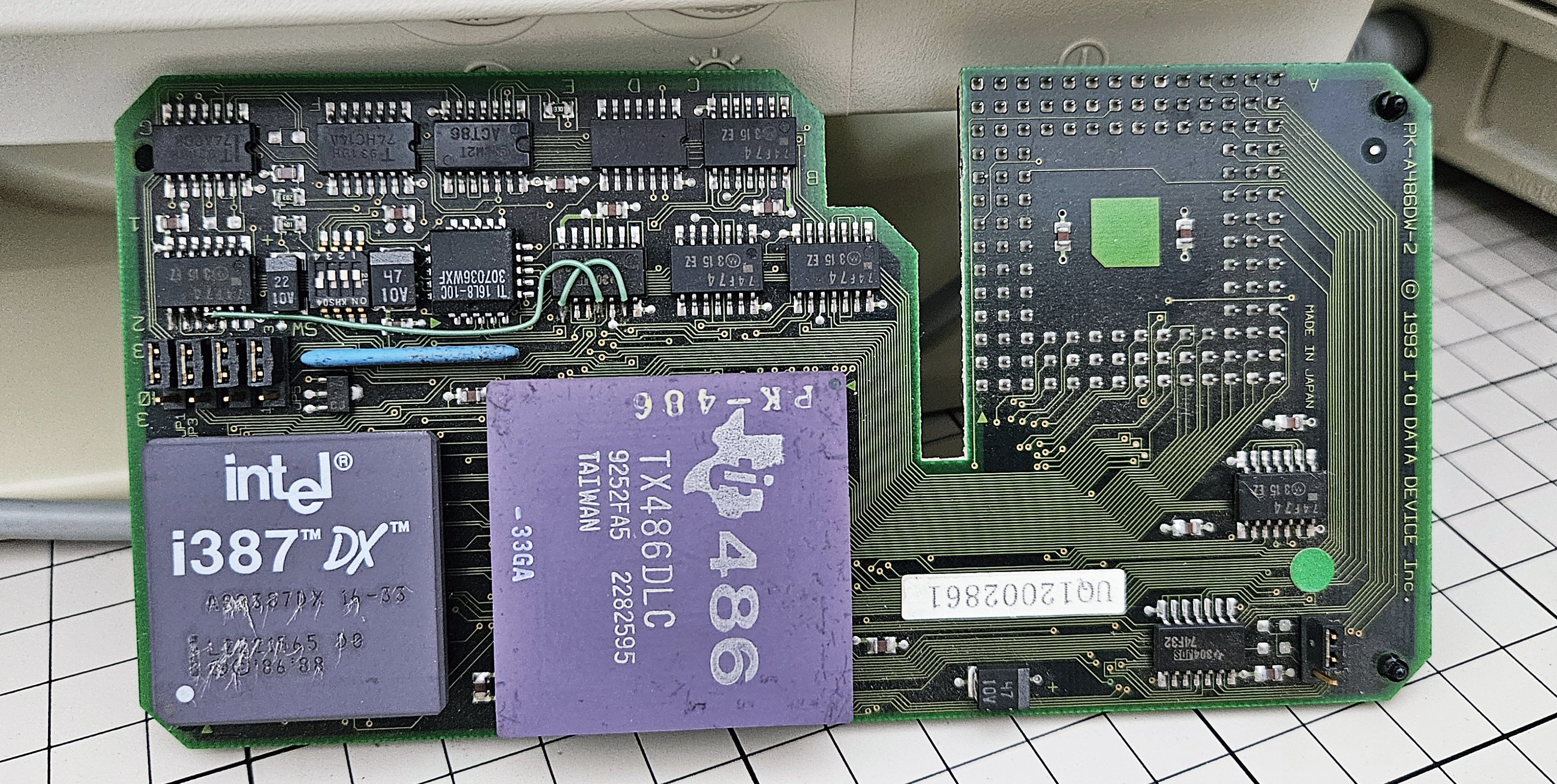
One of the DA models shared the same kind of memory adapter board as the RA, with the same kind of memory sticks attatched. I was able to combine them all together for an almost maximum amount of additional memory for the RA:

A memory expansion board with 11264kb of installed memory
I was able to confirm that it was working by checking the memory loading screen when you first boot the machine:
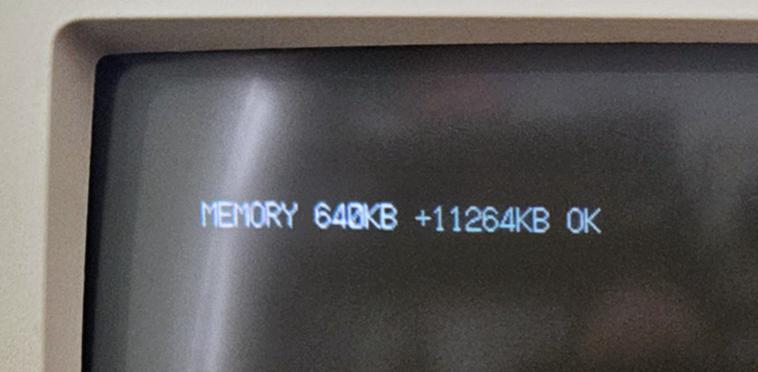
One of the big differences between PC-9801 models and other computers of the time was that it used something called a C-Bus expansion interface for things like sound and graphics boards, as opposed to more standard interfaces like ISA and PCI.
The sound capabilities of the PC-98 is also one of its biggest selling points to me personally. There's a lot of great PC-98 game music! So I knew that I wanted to get at least a decent sound board so I could output audio to speakers (something neither the RA or DA could do without one, only having an internal speaker).
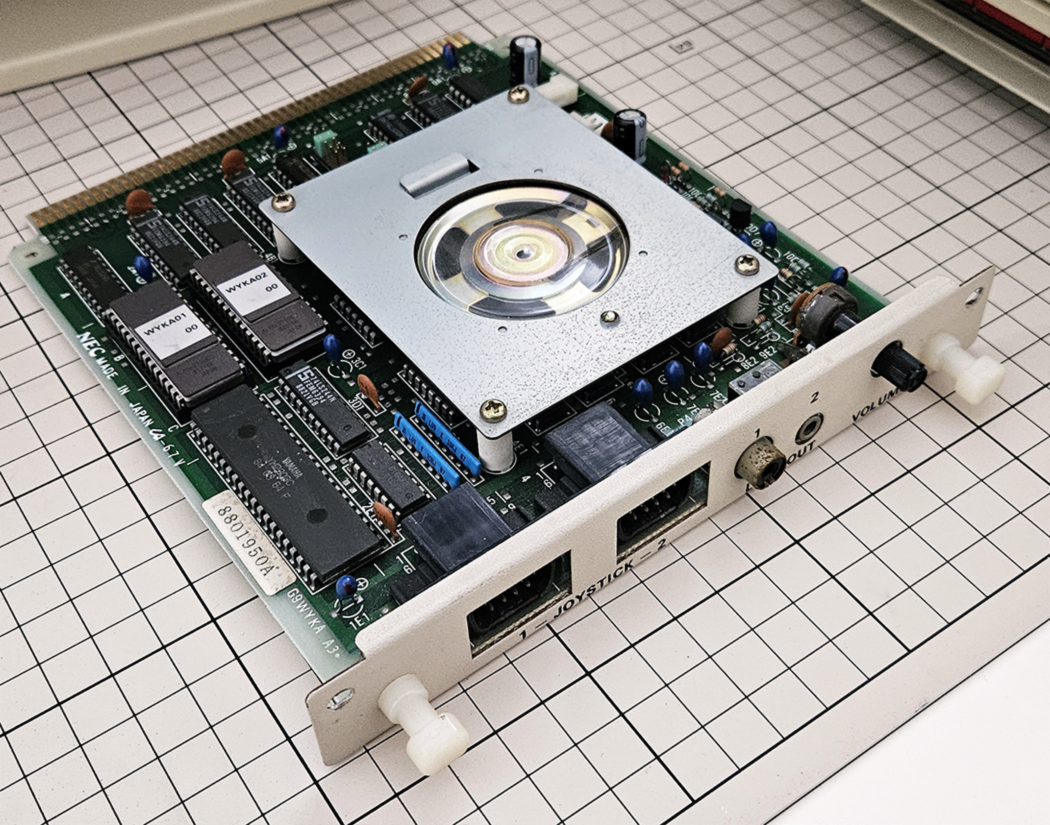
A NEC PC-9801-26K Sound Board

A SCSI Board
I went with the PC-9801-26K sound board - while it isn't as good as PC-9801-86K (which is a somewhat legendary sound card for this system), it was a lot cheaper, so I'm fine with not having the absolute best sound. For now.
The other card is a SCSI adapter board, which I would need for attaching external SCSI devices, namely modern devices like a CF card adapter and two virtual floppy drive emulators:

The CF card adapter makes it so I can have virtual hard drive images for the PC-98 that I can easily edit and backup on my modern PC, and the virtual floppy drives let me attach USB memory and use the floppy disk image files on them as if they were real floppy disks in an external drive. Super useful!
I also have an external 2 bay 3.5" floppy disk drive if I want to use real floppy disks, and even the internal 5.25" floppy drives work! Here I am trying to look at the files of THIRDY, which seems to be very early 3D/plotting software (I need to look at this further and write about it sometime soon...)
The other card is a SCSI adapter board, which I would need for attaching external SCSI devices, namely modern devices like a CF card adapter and two virtual floppy drive emulators:

The CF card adapter makes it so I can have virtual hard drive images for the PC-98 that I can easily edit and backup on my modern PC, and the virtual floppy drives let me attach USB memory and use the floppy disk image files on them as if they were real floppy disks in an external drive. Super useful!
I also have an external 2 bay 3.5" floppy disk drive if I want to use real floppy disks, and even the internal 5.25" floppy drives work! Here I am trying to look at the files of THIRDY, which seems to be very early 3D/plotting software (I need to look at this further and write about it sometime soon...)

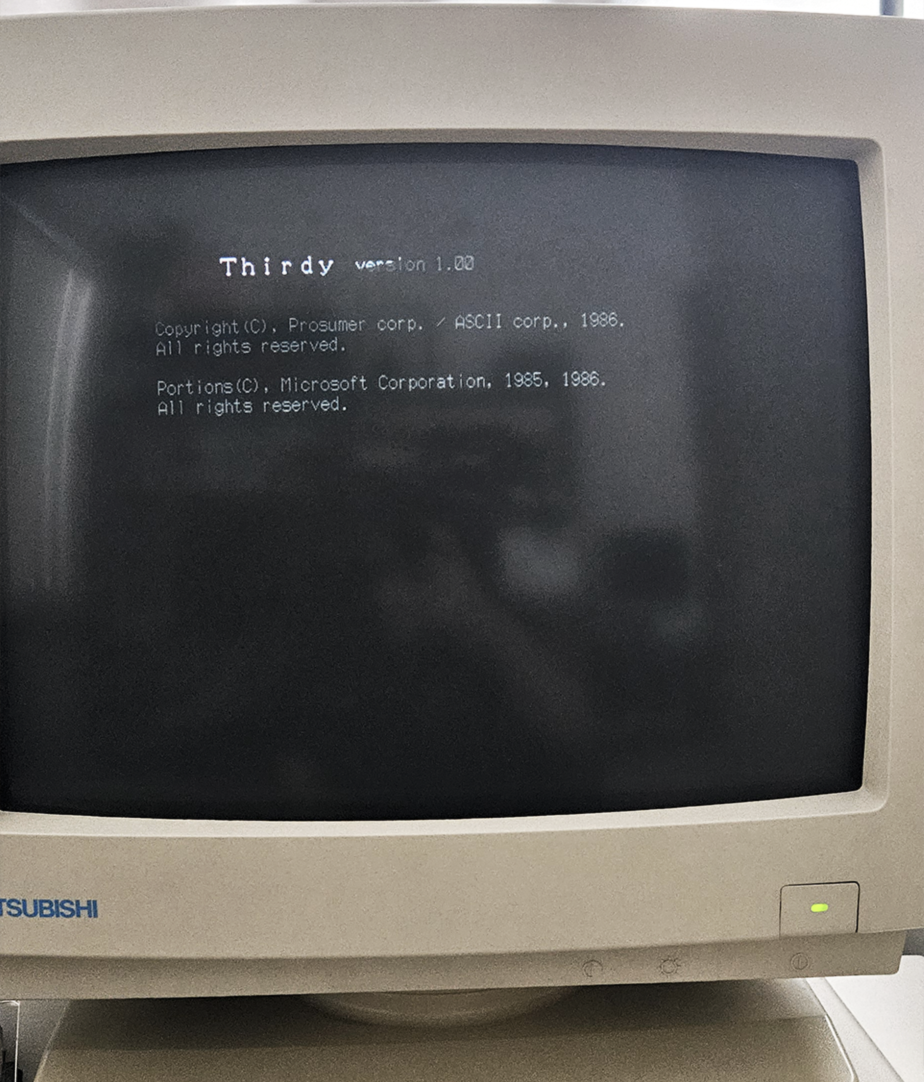
Something I didn't know until I started learning more about the physical hardware of the PC-98 is that even the keyboard and mouse connectors are different than what was standard with other computers of the time. While the PS/2 connector was more common elsewhere, the PC-98 models I have actually use an 8 pin connector for the keyboard:

Green: PS/2 connector, Grey: PC-98 connector

Green: PS/2 connector, Grey: PC-98 connector
The mouse I got had the same kind of connector, but the PC-98 itself had a different shaped port for a mouse (which would have been new at the time!). Luckily I found a converter that works perfectly fine:

All together, I like the look of the original PC-98 keyboard and mouse... They're a little yellowed from sun damage (like most all of the physical hardware I have for this build), but I can eventually try to whiten them down the line.

This all gives us a pretty capable PC-9801 build! It would have been a powerful version of this model, with it basically being on the same level as other desktops in the PC-9821 line, but with 5.25" floppy drives instead of a CD drive (which works just fine for me!).

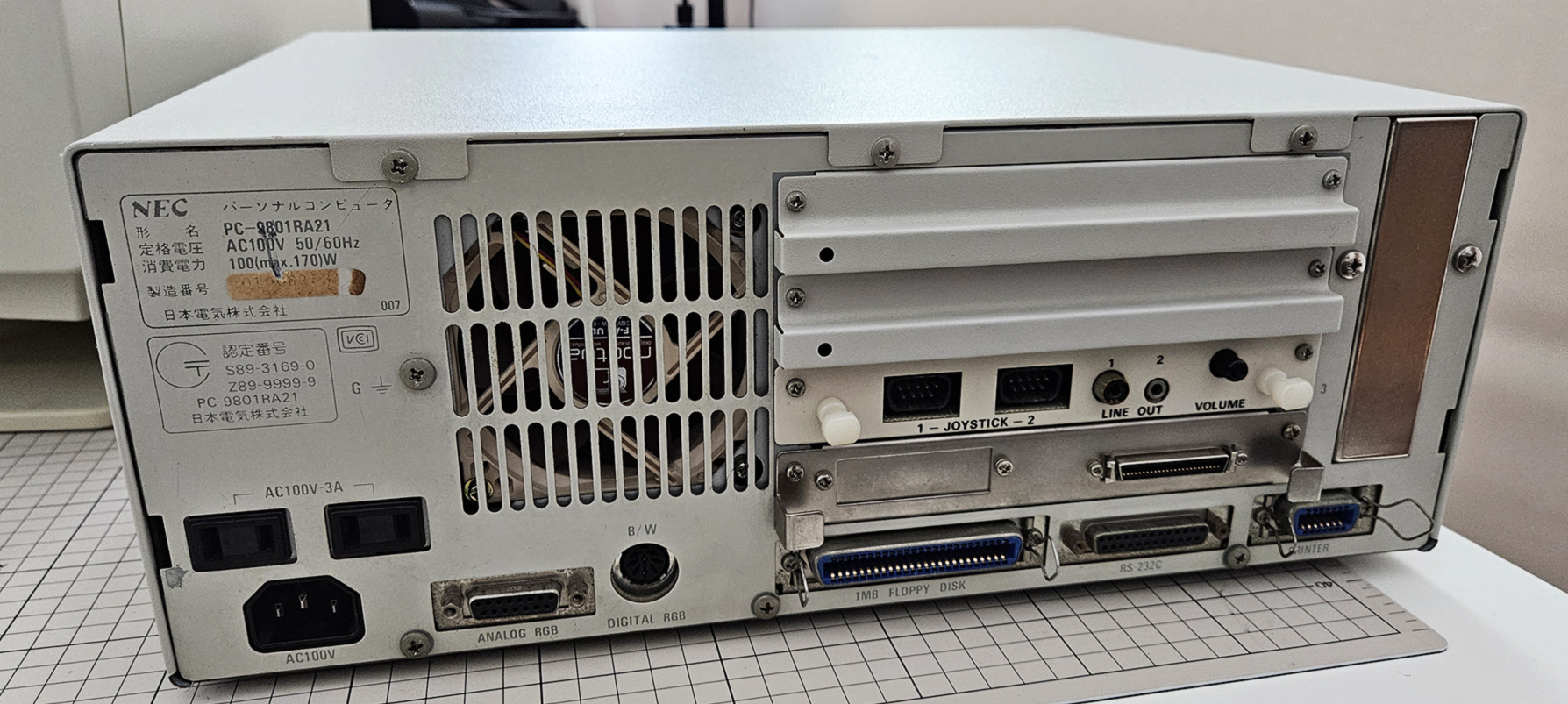
I replaced the outer shell with one in good condition from one of the DAs, but you can see that the front shell is pretty battered and yellowed. I'll be keeping an eye out for someone selling a replacement online (I've seen a few pop up for other models).
Alright, let's learn how to use it!
When you boot up the PC-9801 RA with no attached storage or operating system, it brings you to a screen that asks you to enter the number of files. If you press enter here, it starts up N-88 BASIC, which was the standard programming language environment included with the PC-98.
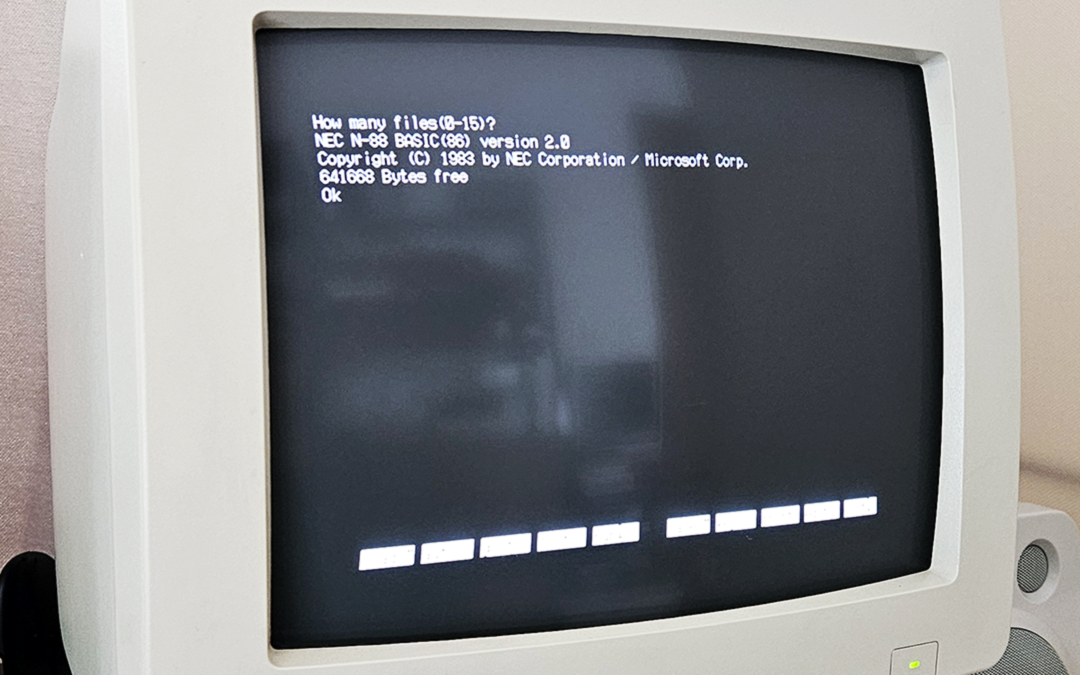
From what I understand about this version of BASIC (which stands for Beginner's All-purpose Symbolic Instruction Code), N-88 BASIC includes fundamental programming constructs such as variables, loops, conditionals, and subroutines and follows the general syntax and structure of BASIC languages popular in the 1980s, but was adapted for use with the PC-98 and Japanese text input.
I've never used BASIC or any variant of it, so it's all new to me! I found a book for my PC-98 model that teaches you how to use N-88 BASIC, and it seems pretty capable:

All together, I like the look of the original PC-98 keyboard and mouse... They're a little yellowed from sun damage (like most all of the physical hardware I have for this build), but I can eventually try to whiten them down the line.

Original NEC keyboard and mouse
This all gives us a pretty capable PC-9801 build! It would have been a powerful version of this model, with it basically being on the same level as other desktops in the PC-9821 line, but with 5.25" floppy drives instead of a CD drive (which works just fine for me!).

The front of the PC-9801RA
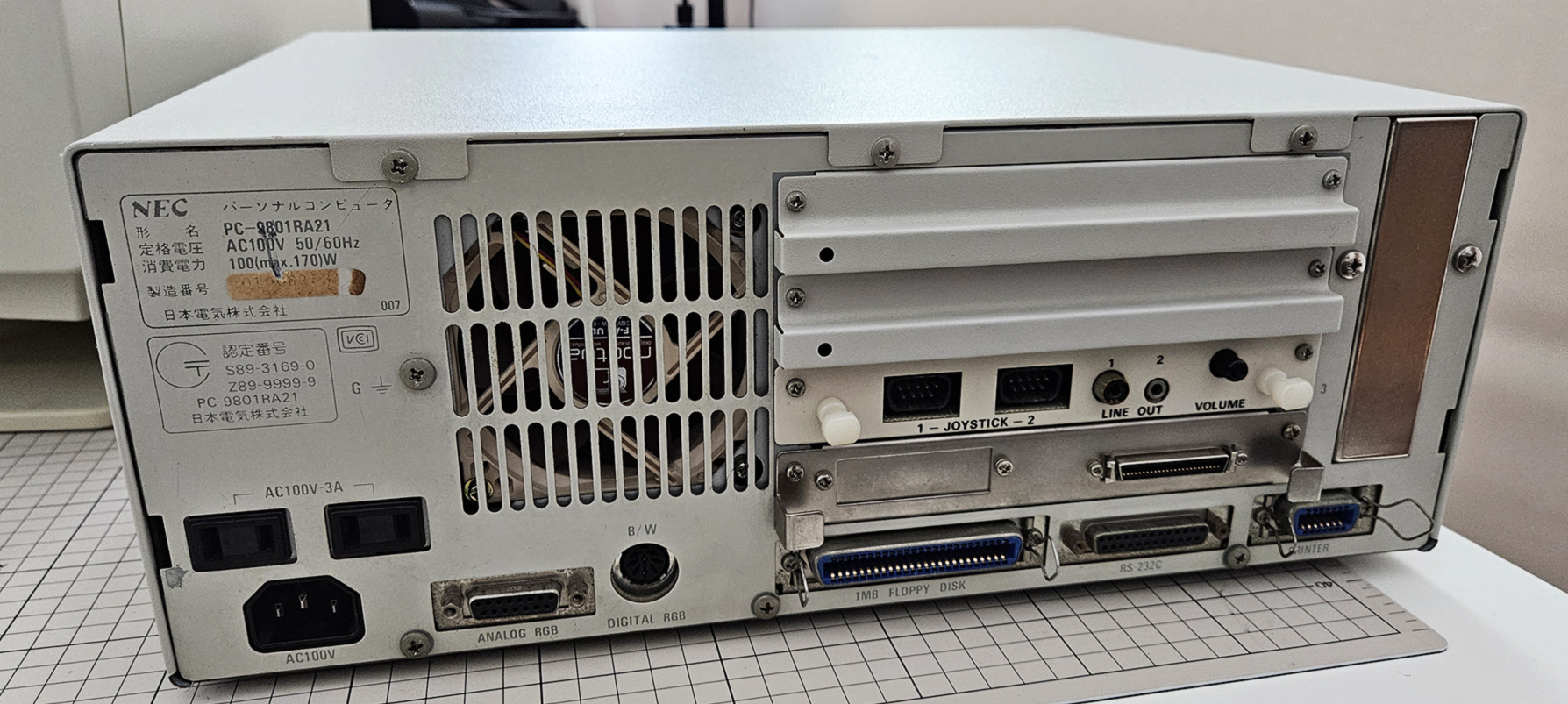
The back of the PC-9801RA
I replaced the outer shell with one in good condition from one of the DAs, but you can see that the front shell is pretty battered and yellowed. I'll be keeping an eye out for someone selling a replacement online (I've seen a few pop up for other models).
Alright, let's learn how to use it!
Using the PC-98
When you boot up the PC-9801 RA with no attached storage or operating system, it brings you to a screen that asks you to enter the number of files. If you press enter here, it starts up N-88 BASIC, which was the standard programming language environment included with the PC-98.
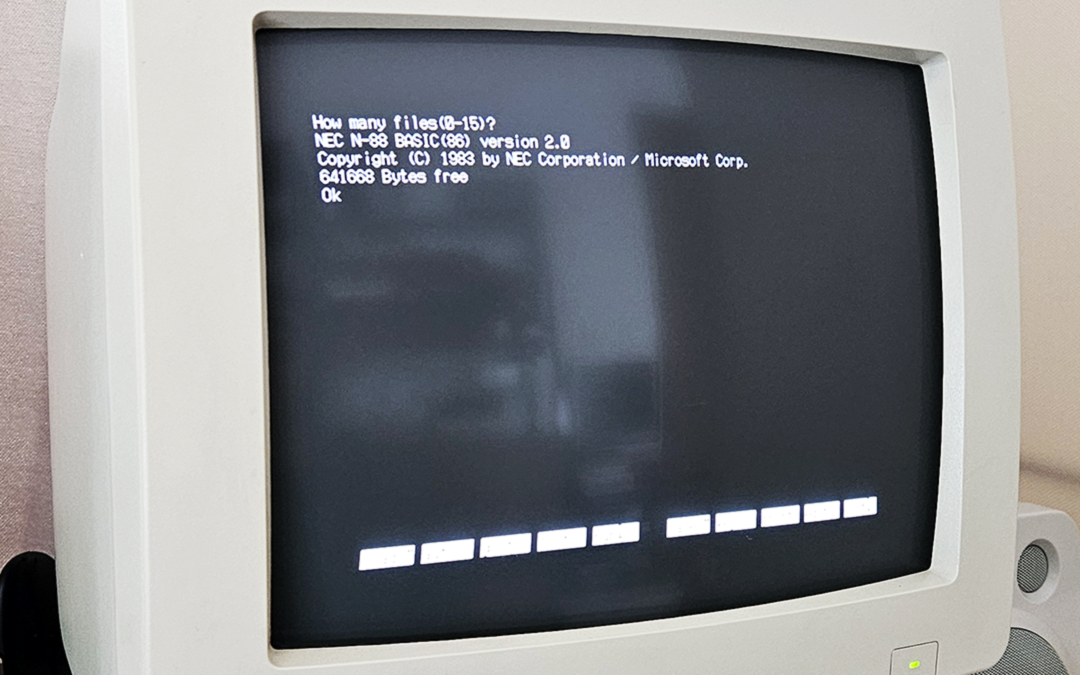
From what I understand about this version of BASIC (which stands for Beginner's All-purpose Symbolic Instruction Code), N-88 BASIC includes fundamental programming constructs such as variables, loops, conditionals, and subroutines and follows the general syntax and structure of BASIC languages popular in the 1980s, but was adapted for use with the PC-98 and Japanese text input.
I've never used BASIC or any variant of it, so it's all new to me! I found a book for my PC-98 model that teaches you how to use N-88 BASIC, and it seems pretty capable:
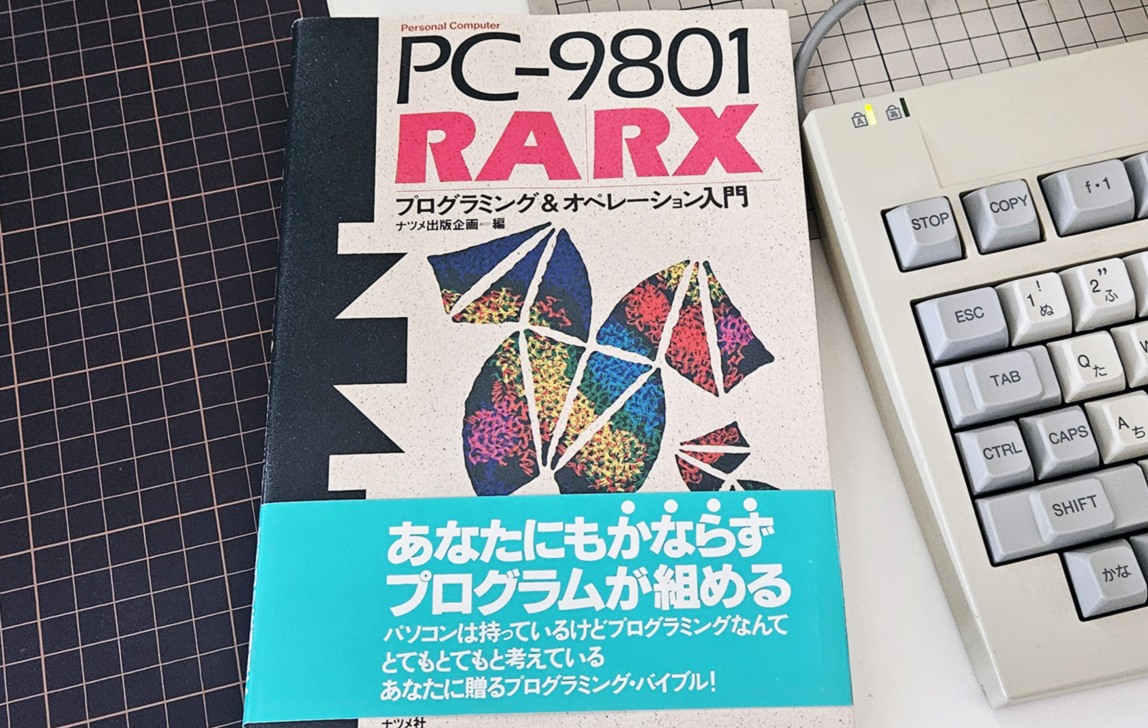

But the PC-98 also supports DOS! Or rather, a special version of it. DOS/V is a customized version of DOS built by Microsoft and NEC to support the unique hardware and language requirements of the PC-98. It seems to have been the preferred choice of operating system, until later PC-98 models would support Windows 3.1, 95 and 98.
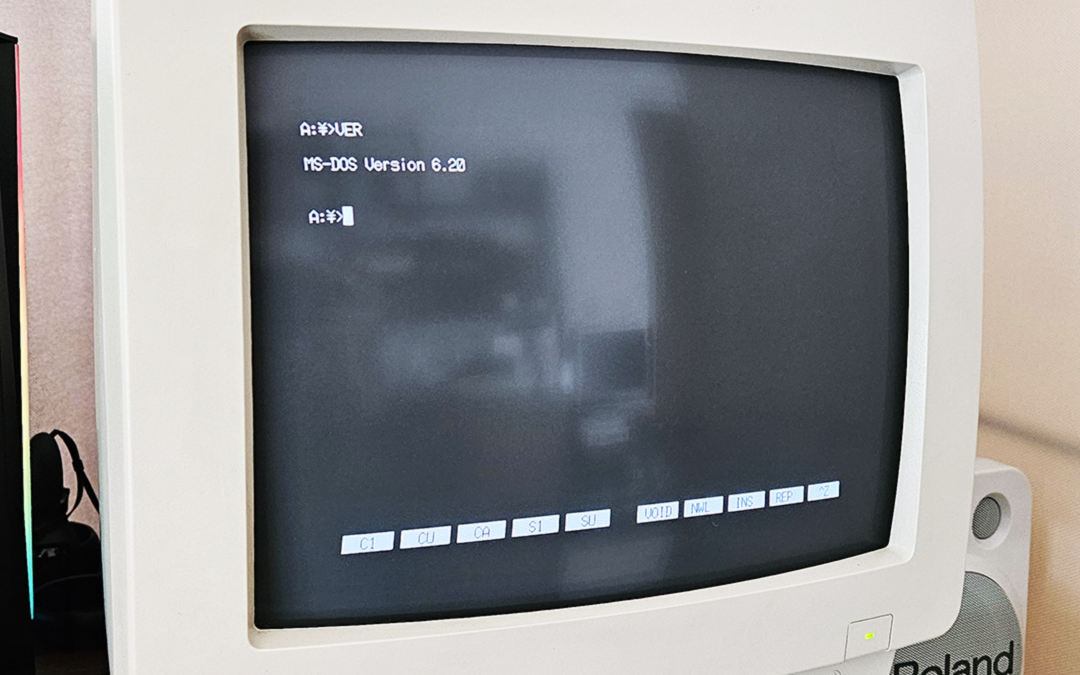
I found a hard drive image online with DOS 6.2 pre-installed, as well as something called "Nightmare-Dream Network HOST boot system", which starts on boot and lets me browse and edit files with a nice GUI interface. I've gotten okay at using DOS, but interfaces like this will always be way easier for me to use!

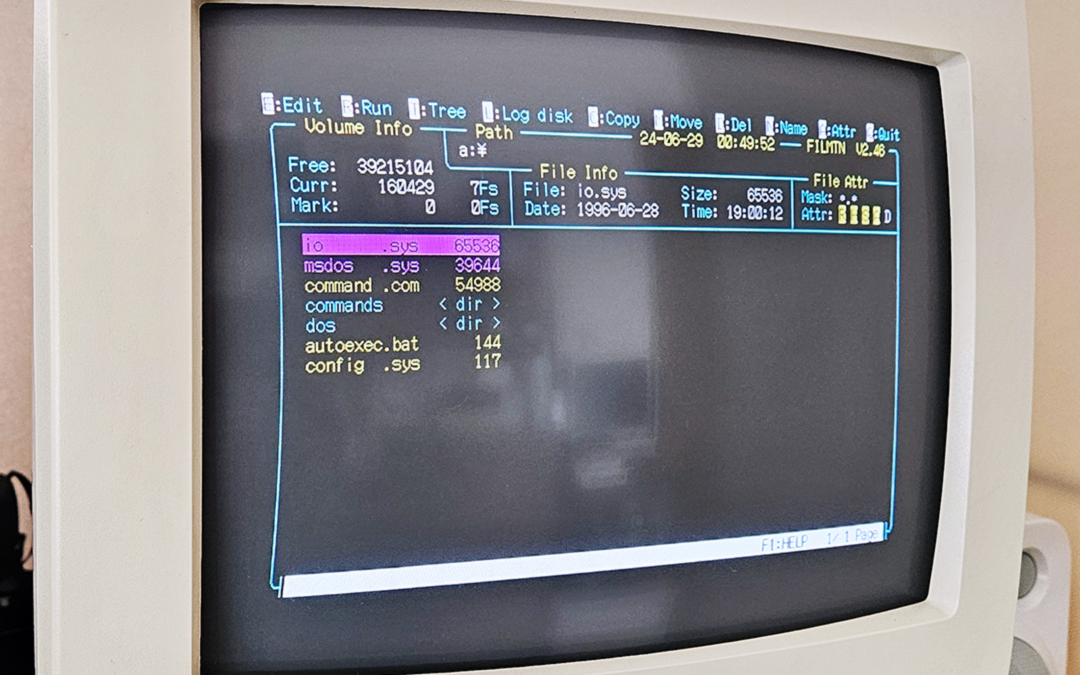
Now that we know how to navigate files and directories on the PC-98, lets actually boot up a game! YU-NO (A Girl Who Chants Love at the Bound of this World) is a popular game for the PC-98 with an amazing soundtrack you should definitely check out (the game itself contains adult content, so here's a warning for that).
After having only seen this computer run DOS and make a few beeping sounds occasionally, it was amazing to see a game running with music playing! I can't believe it's the same machine... It's a good thing people figured out that these high end business machine were also great for gaming!
Even if this setup isn't using the best sound card it can, it still sounds great to me...
This game is running from a virtual hard drive on the CF card adapter, but let's try run something from a floppy disk!
Recognize this guy? I got the oldest version I could find of the original Neko to run! (I wrote about learning about Neko here). So fun to see this guy run around on the original hardware...
But wait, there's more! Remember I mentioned that I got three different junk machines? One of the DA models actually included an internal drive, which wasn't standard at the time. And the drive still worked...
The drive was full of files!
I found files from 1988, all the way up until the early 2000s. This computer and hard drive had been used for over 20 years!
As soon as I learnt how, I made sure to back everything from the internal drive to a virtual one with the CF card reader.
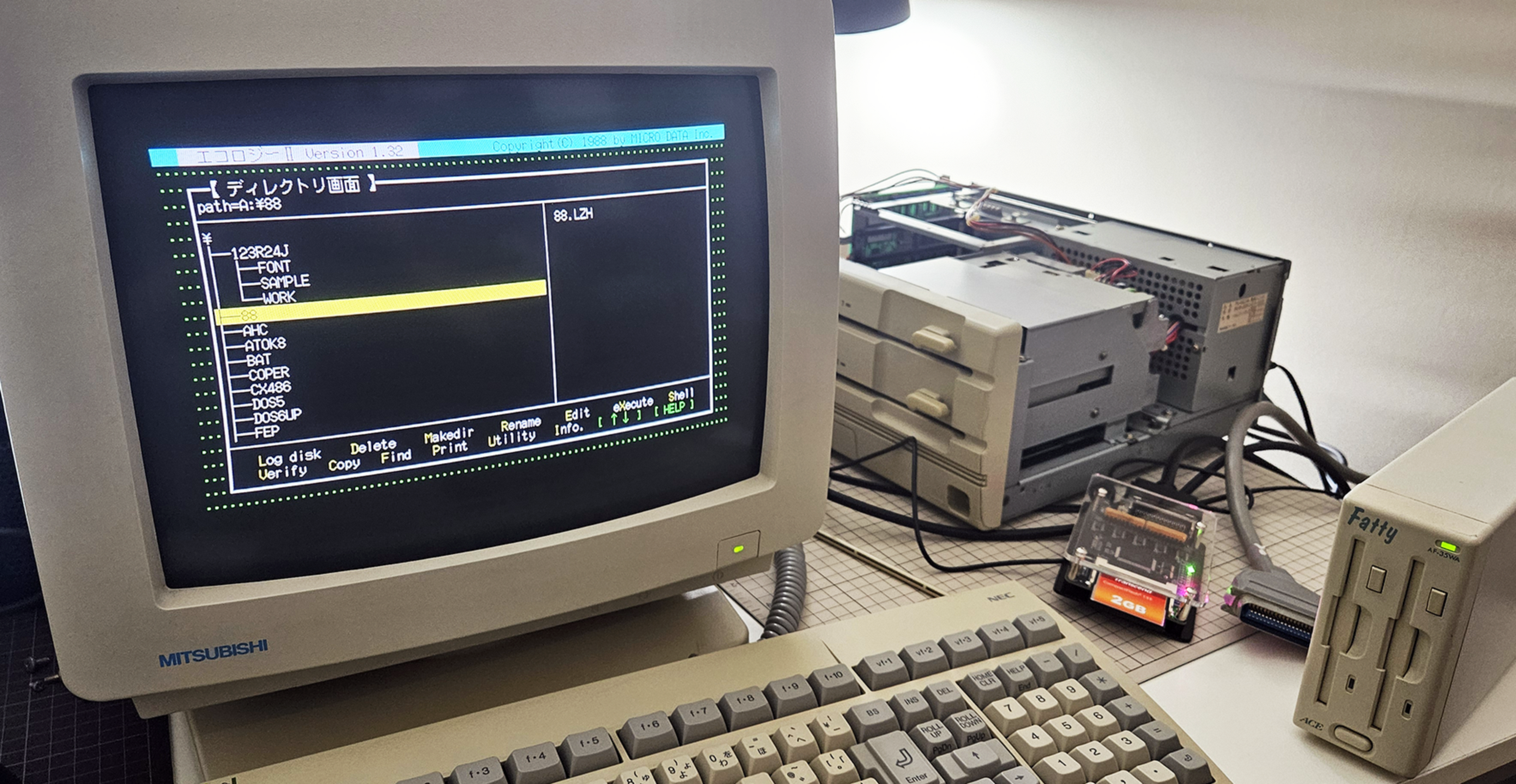
I tried to navigate around the drive as well as I could on the original machine, trying to learn what things were without any real prior knowledge. I wrote out a table that included all of the directories of the two partitions of the disk and started to write notes about the things I got to work and what they could be...
I need to look into it more and do more research in order to write a full article on everything on this ancient drive, but here's a quick look at two things I got to run:


There seemed to be a decent amount of user made files on the drive as well as software, including the mysterious GOLF.DOC... I couldn't open it at the time and didn't make a note of where it was saved - I have to find and open GOLF.DOC!!

But, like I said, these files will have to wait for another article...
There's so much I want to do with this computer...! A lot of 3.5" floppy disks I've looked at have had files intended for running on a PC-98, and now I can even use the 5.25" floppy disk drives to find even more...
What I'd really like to get up and running is Windows 3.1. While DOS 6.2 is capable and lets me look at files without too much difficulty, using even an early version of Windows would probably be a lot easier (and make use of the mouse that I have, too).
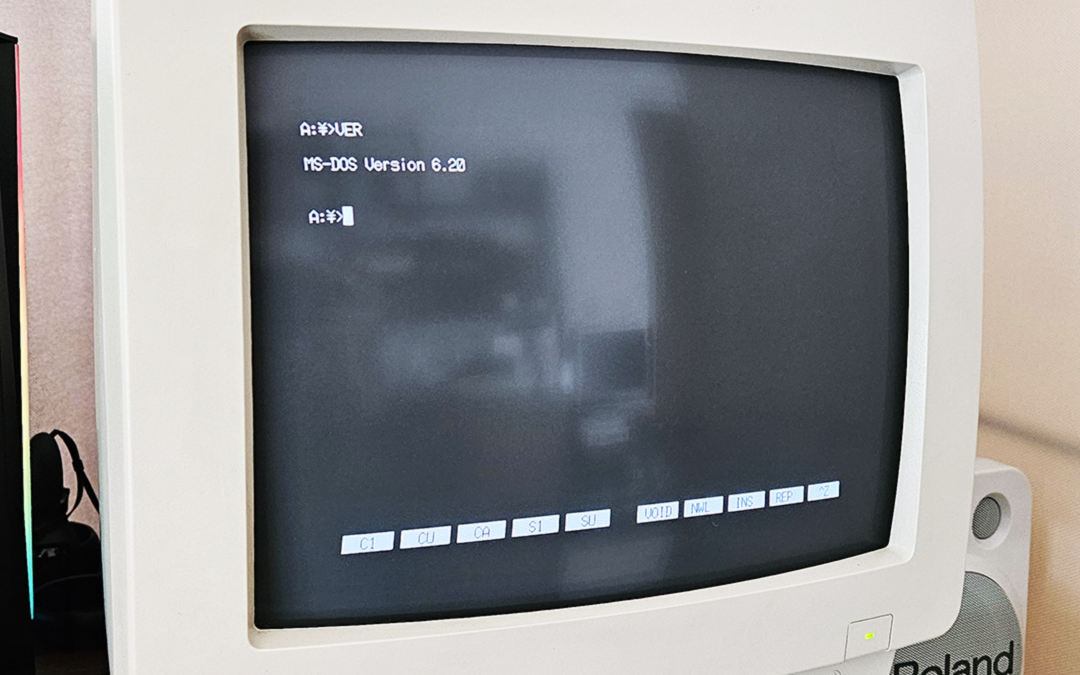
I found a hard drive image online with DOS 6.2 pre-installed, as well as something called "Nightmare-Dream Network HOST boot system", which starts on boot and lets me browse and edit files with a nice GUI interface. I've gotten okay at using DOS, but interfaces like this will always be way easier for me to use!

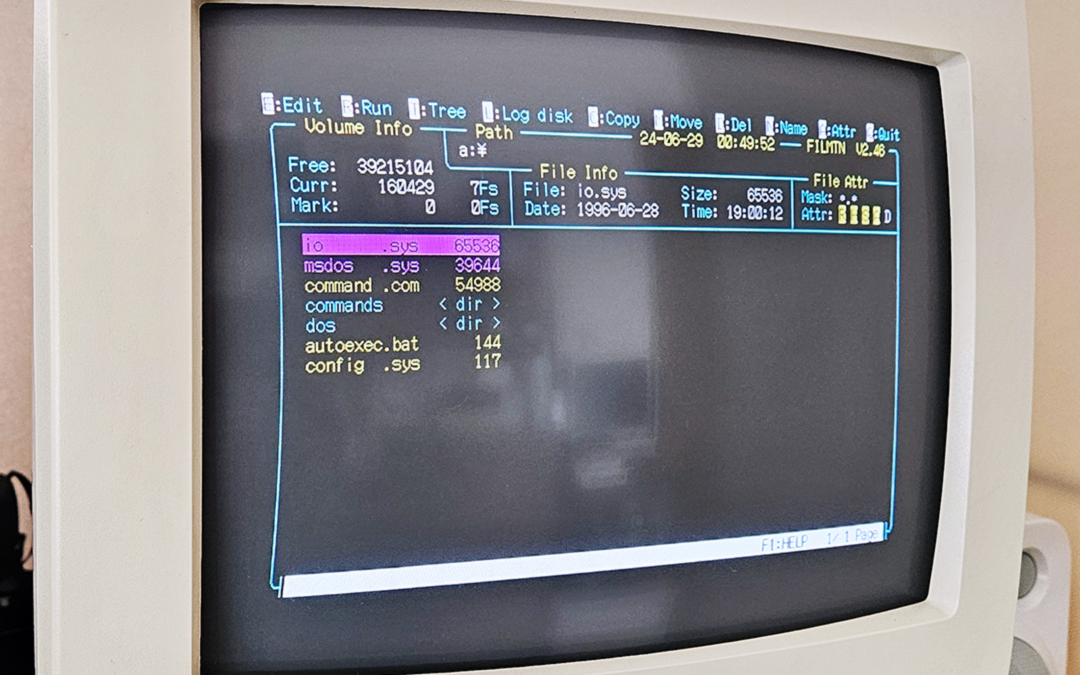
Now that we know how to navigate files and directories on the PC-98, lets actually boot up a game! YU-NO (A Girl Who Chants Love at the Bound of this World) is a popular game for the PC-98 with an amazing soundtrack you should definitely check out (the game itself contains adult content, so here's a warning for that).
Title screen for YU-NO
After having only seen this computer run DOS and make a few beeping sounds occasionally, it was amazing to see a game running with music playing! I can't believe it's the same machine... It's a good thing people figured out that these high end business machine were also great for gaming!
Even if this setup isn't using the best sound card it can, it still sounds great to me...
This game is running from a virtual hard drive on the CF card adapter, but let's try run something from a floppy disk!
Recognize this guy? I got the oldest version I could find of the original Neko to run! (I wrote about learning about Neko here). So fun to see this guy run around on the original hardware...
But wait, there's more! Remember I mentioned that I got three different junk machines? One of the DA models actually included an internal drive, which wasn't standard at the time. And the drive still worked...
Finding Files on an Internal Drive
The drive was full of files!
I found files from 1988, all the way up until the early 2000s. This computer and hard drive had been used for over 20 years!
As soon as I learnt how, I made sure to back everything from the internal drive to a virtual one with the CF card reader.
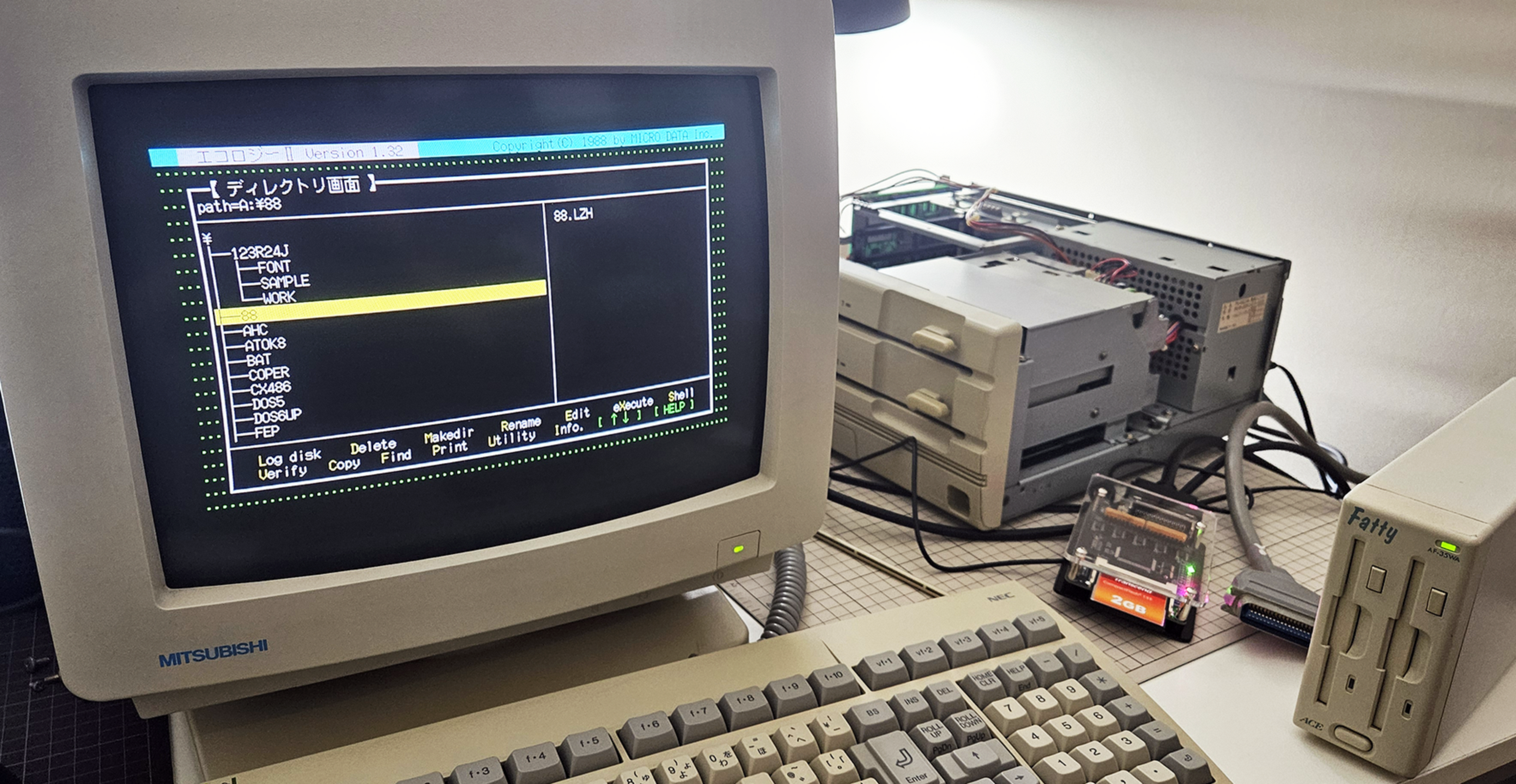
I tried to navigate around the drive as well as I could on the original machine, trying to learn what things were without any real prior knowledge. I wrote out a table that included all of the directories of the two partitions of the disk and started to write notes about the things I got to work and what they could be...
I need to look into it more and do more research in order to write a full article on everything on this ancient drive, but here's a quick look at two things I got to run:

Copernicus Network Manager Coperaglass

A version of Tetris
There seemed to be a decent amount of user made files on the drive as well as software, including the mysterious GOLF.DOC... I couldn't open it at the time and didn't make a note of where it was saved - I have to find and open GOLF.DOC!!

But, like I said, these files will have to wait for another article...
What Next?
There's so much I want to do with this computer...! A lot of 3.5" floppy disks I've looked at have had files intended for running on a PC-98, and now I can even use the 5.25" floppy disk drives to find even more...
What I'd really like to get up and running is Windows 3.1. While DOS 6.2 is capable and lets me look at files without too much difficulty, using even an early version of Windows would probably be a lot easier (and make use of the mouse that I have, too).
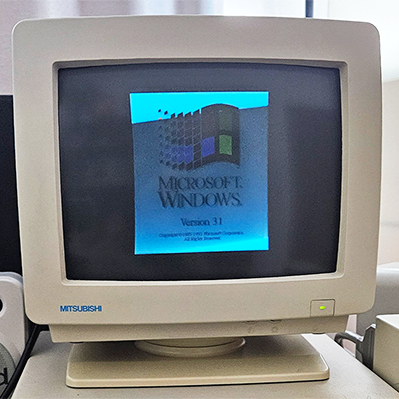
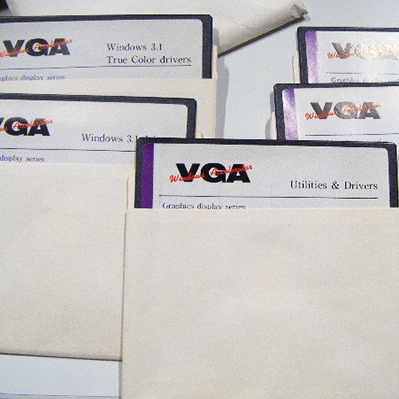
I've actually already tried booting from a hard drive image that had Windows 3.1 pre-installed, but it was set up to run on an emulator, not a real machine, so lacked the drivers I needed for an actual CRT monitor. I couldn't find any that worked online, so I've ordered the floppy disks on the left up there that should have what I need.
Another thing that I probably need is a Windows Accelerator board. These attach to the C-Bus adapter (like a sound board) and should make my PC-98 able to better handle 2D graphics (a necessity for an operating system like Windows 3.1 that has a much more intensive interface than DOS), as well as boost performance when running Windows 3.1 in general.
Another thing that I probably need is a Windows Accelerator board. These attach to the C-Bus adapter (like a sound board) and should make my PC-98 able to better handle 2D graphics (a necessity for an operating system like Windows 3.1 that has a much more intensive interface than DOS), as well as boost performance when running Windows 3.1 in general.


I bid on these two that I could find online, so with any luck one of them will work...!
Until then, I'm excited to try and find more files that'll run on my nice new (older than me) PC-98 computer... While a lot of games have been uploaded online for the PC-98, I've already found lesser known doujin games or software that haven't been documented online at all... It's an exciting new world for FilesFound!
Until then, I'm excited to try and find more files that'll run on my nice new (older than me) PC-98 computer... While a lot of games have been uploaded online for the PC-98, I've already found lesser known doujin games or software that haven't been documented online at all... It's an exciting new world for FilesFound!
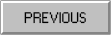 |
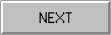 |
 FilesFound!
FilesFound!