Gardening Town
Posted on 05/08/24
I've been gardening this year! I've grown cucumber, pumpkin and two giant sunflowers brothers. It's been fun to see things grow! But, if only I didn't have to go outside in the heat to look after them...
What if I could garden... On my PC?
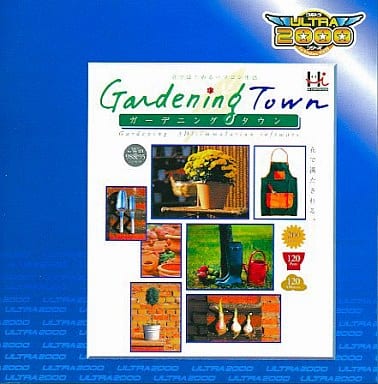

Gardening Town! A name just vague enough to make it next to impossible to Google. Although, even when searching more specifically, I couldn't really find anything posted online about this game...
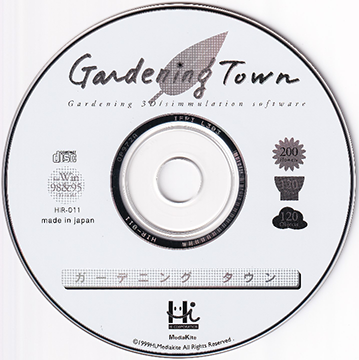
Made in 1999 for Windows 95 and 98 PCs, Gardening Town boasts to have 200 flowers, 120 pots and 120 objects. Sounds pretty impressive!
Since my copy only came with the CD in a clear case, I wasn't really sure what Gardening Town would be like. I definitely didn't expect a near 5 minute long opening CG cutscene.
There's a lot that goes on when you launch Gardening Town - I've uploaded the full opening video to the FilesFound! YouTube channel:
Wow! There's a lot to discuss here. Let's go over some things...
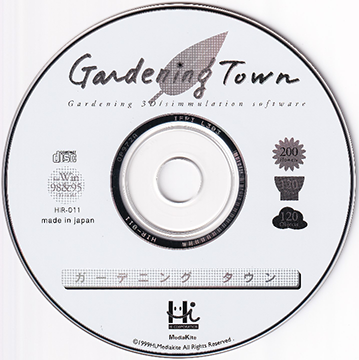
Made in 1999 for Windows 95 and 98 PCs, Gardening Town boasts to have 200 flowers, 120 pots and 120 objects. Sounds pretty impressive!
Since my copy only came with the CD in a clear case, I wasn't really sure what Gardening Town would be like. I definitely didn't expect a near 5 minute long opening CG cutscene.
Opening Video
There's a lot that goes on when you launch Gardening Town - I've uploaded the full opening video to the FilesFound! YouTube channel:
Wow! There's a lot to discuss here. Let's go over some things...


First off, I really love the flag animation technology they show off at the very start. I would have done this in 1999, too. I've looked into how older 3D software would handle this before in the past, so I am definitely saluting for this flag. I also really like how the flag's texture is just the title screen of the game.
The camera pans around the titular garden town, showing named buildings like POTS and HIRYOES (with hiryoes being fertilizer, but only translated half of the way there).
The camera pans around the titular garden town, showing named buildings like POTS and HIRYOES (with hiryoes being fertilizer, but only translated half of the way there).


When I saw the flower growing timelapse, I actually thought... Is that flower going to come alive? Is that what's going to happen here? Naturally, I was very happy when that's exactly what happened.


All the flowers become sentient and start finding pots for themselves. Two of the sunflowers get into a mixamo animation looking fight over one of the pots. Violence has been discovered so quickly.
When the flowers are all marching down the street, one of them has fallen, pot cracked, and isn't moving any more. There's a frame where another flower walks over it without stopping before the scene changes. Don't think I didn't notice that, Gardening Town.
When the flowers are all marching down the street, one of them has fallen, pot cracked, and isn't moving any more. There's a frame where another flower walks over it without stopping before the scene changes. Don't think I didn't notice that, Gardening Town.


It turns out the living plants are in a Toy Story situation (hate it when this happens), where they can't be seen by humans. While scrambling to hide from a loose car that's tearing through the town, one of the sunflowers falls. Unable to move, it stares down the approaching car. There's no time to escape.
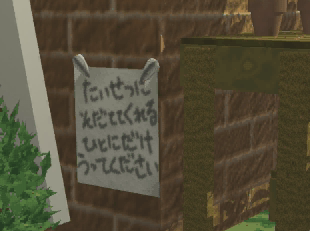

The night ends, and in the dawn, the plants set themselves up on a store display, after putting up a sign that reads, "Only sell these to people who can take care of them and raise them properly".
No pressure!
Gardening Town!!
Now that we're in the game, we get to see the whole wide world of Gardening Town spread out before us:

I love to see it! A simple 3D town is one of life's joys...
And there's so much to do here! Let's start with the plots for sale on the left there and get ourselves a garden.

Looks like we have eight gardens to choose from, all with their own names and brief descriptions!
No pressure!
Gardening Town!!
Starting a New Garden
Now that we're in the game, we get to see the whole wide world of Gardening Town spread out before us:

I love to see it! A simple 3D town is one of life's joys...
And there's so much to do here! Let's start with the plots for sale on the left there and get ourselves a garden.

Looks like we have eight gardens to choose from, all with their own names and brief descriptions!


TYPE: 1 "Breeze Pass"
This is a standard backyard garden.
TYPE: 3 "Promenade"
This is a chic rock garden path.
This is a standard backyard garden.
TYPE: 3 "Promenade"
This is a chic rock garden path.


TYPE: 4 "Fairy Circus"
This is a unique circular garden.
TYPE: 5 "Scent of Green"
This is a long, narrow path that emphasizes the natural green.
This is a unique circular garden.
TYPE: 5 "Scent of Green"
This is a long, narrow path that emphasizes the natural green.
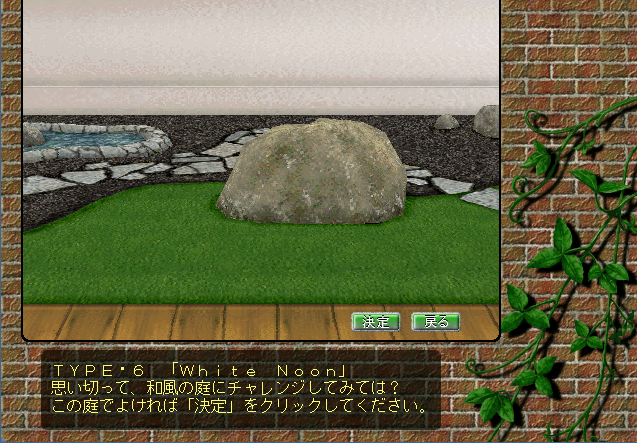

TYPE: 6 "White Noon"
Why not boldly challenge a Japanese-style garden?
TYPE: 8 "Sunny Place"
This is a suburban residential-style garden.

TYPE: 7 "Magic Garden"
This garden emphasizes easy placement of interior items.
So many good names! Scent of Green, Fairy Circus, White Noon... I feel like these would be good cocktail names. But let's go with Magic Garden! For what is a garden on your PC if not magic?
Now that we have a garden of our very own, let's explore Gardening Town and find some things to put in it.

"MY HOME"
This is the house with the data you are currently working on.
Why not boldly challenge a Japanese-style garden?
TYPE: 8 "Sunny Place"
This is a suburban residential-style garden.

TYPE: 7 "Magic Garden"
This garden emphasizes easy placement of interior items.
So many good names! Scent of Green, Fairy Circus, White Noon... I feel like these would be good cocktail names. But let's go with Magic Garden! For what is a garden on your PC if not magic?
Exploring the Town
Now that we have a garden of our very own, let's explore Gardening Town and find some things to put in it.

"MY HOME"
This is the house with the data you are currently working on.


"Real Estate Agency"
If you want to sell your house, please click.
This will delete the garden data.
"The Garden Tree Shop"
Click to enter the store mode.
If you want to sell your house, please click.
This will delete the garden data.
"The Garden Tree Shop"
Click to enter the store mode.


"Garden Accessory Shop"
Click to enter shop mode.
"Horticultural Soil and Chemical Store"
Click to enter the store mode.
Click to enter shop mode.
"Horticultural Soil and Chemical Store"
Click to enter the store mode.


"Flower Shop"
Click to enter shop mode.
The current time is PM 12:00.
Click to enter shop mode.
The current time is PM 12:00.


"Interior Plaza"
Click to enter the store mode.
"Information Center"
Don't know how to grow flowers? Curious about tomorrow's weather?
The information center provides various information you want to know.
The flowers are the first thing I want to see! I've heard there's 200 of them. Let's go to the flower store!
Above is a video of me going through all the available flowers. By the way, it mentions that there's no cost and you can have as many flowers as you like. Gardening Town has things figured out.
There are names and desicrptions for every one, but I can't possibly put all of those through a translator...
...But what I can do is get all of the sprites from the game files and put them all together in a nice big picture for you to scroll through and admire:
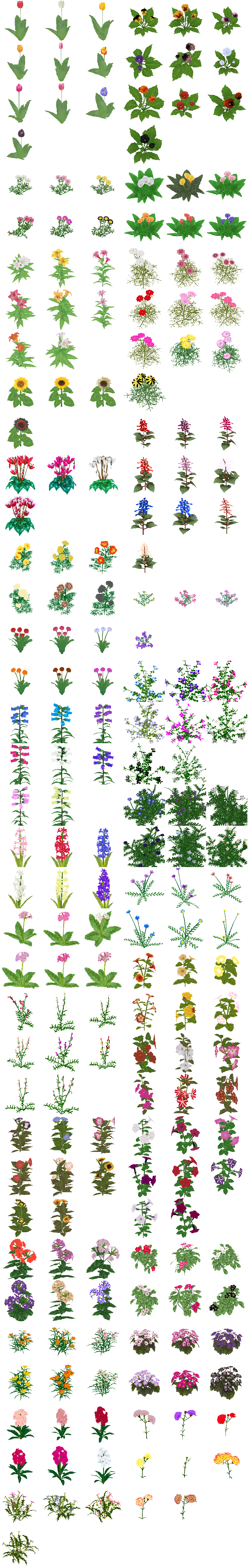
Aren't they lovely? These are just the preview images you see at the flower shop, not the actual flowers that grow in game - I learnt that those actually have 3D models. Still nice to look at, though.
If we're going to have flowers, we should probably get some pots. Once again, there's lots to choose from!
And here are the sprites from the game files for all the pots (I've noticed that some things aren't included in the store when you start the game - maybe some things, like the gnomes, are special rewards?):

Looking at all of these makes me want to play the original Sims games so bad... Don't you just love to see a bunch of top down, angled objects all displayed together neatly? So satisfying.
Not enough objects! We need more...!
Once again, seems like some things aren't available in the store by default:
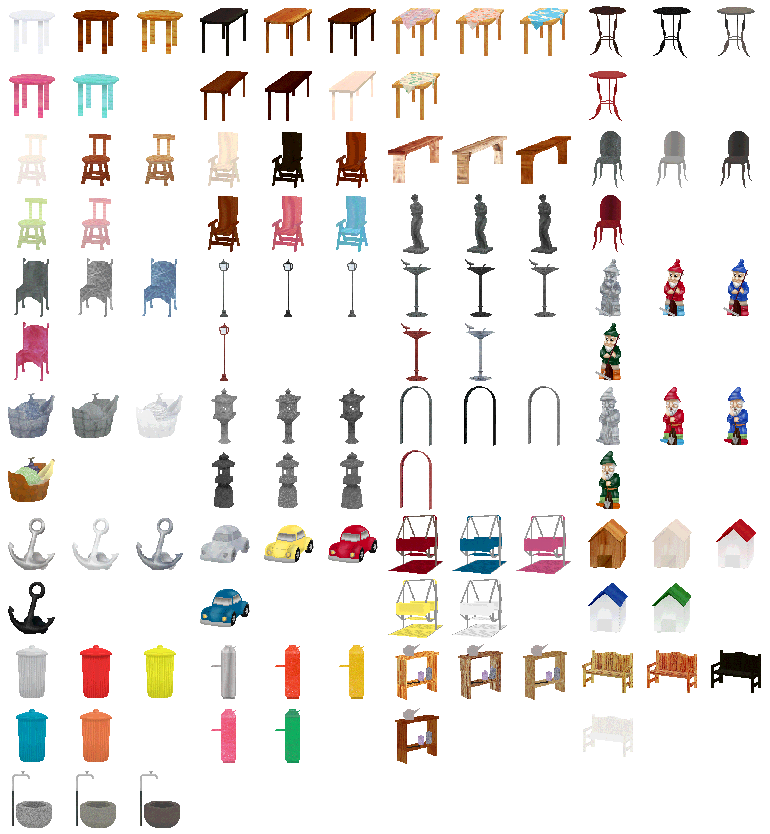
So many good objects! Maybe you can guess what my favourite is.

"Mini Car Stone"
This is a toy car made of stone.
As well as flowers, which are quite small, you can choose to plant larger trees in your garden too:
A somewhat small selection, but with some decently differently shaped trees that would all look nice together at least!
The detail that the Horticultural Soil and Chemical Store goes into is far too much for me to want to read about...
SO many things to choose from, all with their own different chemical balances... Just give me good old "dirt"!!
There's a lot to read at the Information Center, too:
I guess I could learn how to play the game here... By reading books... Or I could, just go play the game!
Clicking my way through menus, I learn that you can change some basic things about the appearence of your garden, like the colour of dirt, paths and walls:
I eventually figure out how to place objects by selecting them in a menu and then clicking on the 2D representation of your garden in the bottom right.
It's a bit clunky, but hey, it was 1999! It was a different millennium!
Probably too late, I learn you can rotate and zoom the camera view. Ahh, I really did put a lot of objects randomly in my garden, didn't I... (Said affectionately).
I kind of figure out how to plant some of the many flower seeds I got, but I get the feeling this is the kind of game you have to come back to every real world day and like, water them... And look after them... Before they even start to grow...
Ahh... I don't want to do that...
So, ultimately, I didn't get any actual flowers in my beautiful garden today. But does that matter when my garden has...

This?
Let's finish off by taking a quick look at the game files. This is where I got all the flower sprites from:
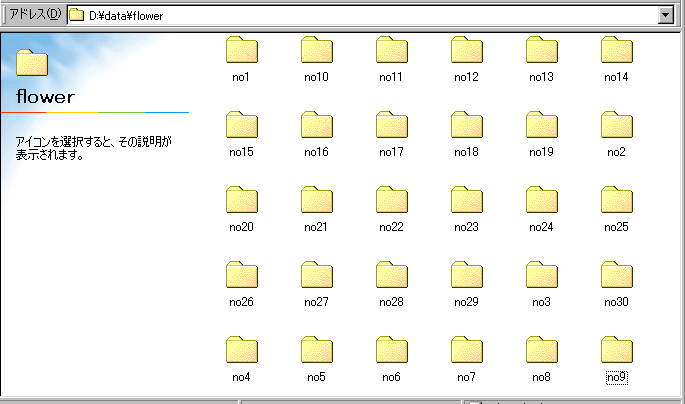
They're all set out nicely in spritesheets with their alternate colours...
Click to enter the store mode.
"Information Center"
Don't know how to grow flowers? Curious about tomorrow's weather?
The information center provides various information you want to know.
Flower Shop
The flowers are the first thing I want to see! I've heard there's 200 of them. Let's go to the flower store!
Above is a video of me going through all the available flowers. By the way, it mentions that there's no cost and you can have as many flowers as you like. Gardening Town has things figured out.
There are names and desicrptions for every one, but I can't possibly put all of those through a translator...
...But what I can do is get all of the sprites from the game files and put them all together in a nice big picture for you to scroll through and admire:
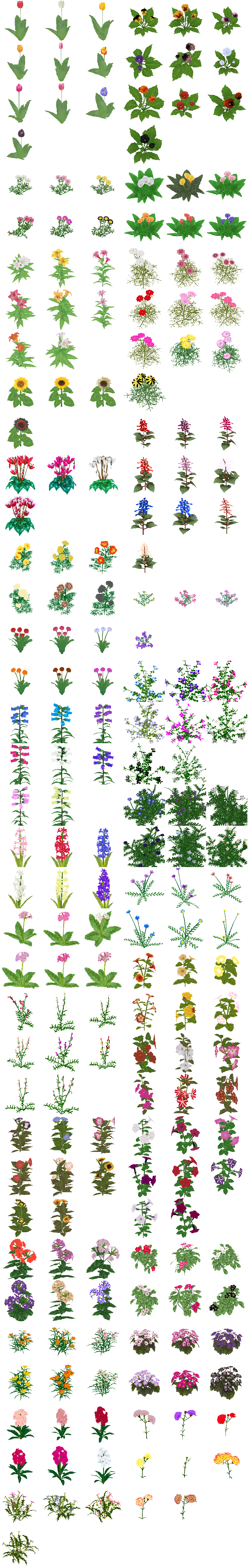
Aren't they lovely? These are just the preview images you see at the flower shop, not the actual flowers that grow in game - I learnt that those actually have 3D models. Still nice to look at, though.
Garden Accessory Shop
If we're going to have flowers, we should probably get some pots. Once again, there's lots to choose from!
And here are the sprites from the game files for all the pots (I've noticed that some things aren't included in the store when you start the game - maybe some things, like the gnomes, are special rewards?):

Looking at all of these makes me want to play the original Sims games so bad... Don't you just love to see a bunch of top down, angled objects all displayed together neatly? So satisfying.
Interior Plaza
Not enough objects! We need more...!
Once again, seems like some things aren't available in the store by default:
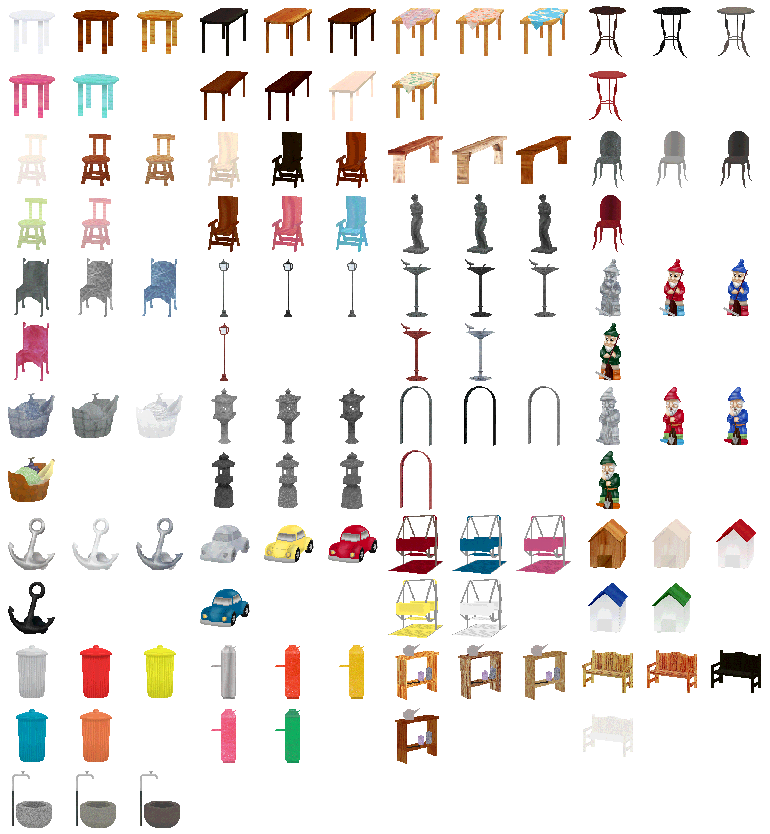
So many good objects! Maybe you can guess what my favourite is.

"Mini Car Stone"
This is a toy car made of stone.
The Garden Tree Shop
As well as flowers, which are quite small, you can choose to plant larger trees in your garden too:
A somewhat small selection, but with some decently differently shaped trees that would all look nice together at least!
Horticultural Soil and Chemicals
The detail that the Horticultural Soil and Chemical Store goes into is far too much for me to want to read about...
SO many things to choose from, all with their own different chemical balances... Just give me good old "dirt"!!
Information Center
There's a lot to read at the Information Center, too:
I guess I could learn how to play the game here... By reading books... Or I could, just go play the game!
Gardening
Clicking my way through menus, I learn that you can change some basic things about the appearence of your garden, like the colour of dirt, paths and walls:
I eventually figure out how to place objects by selecting them in a menu and then clicking on the 2D representation of your garden in the bottom right.
It's a bit clunky, but hey, it was 1999! It was a different millennium!
Probably too late, I learn you can rotate and zoom the camera view. Ahh, I really did put a lot of objects randomly in my garden, didn't I... (Said affectionately).
I kind of figure out how to plant some of the many flower seeds I got, but I get the feeling this is the kind of game you have to come back to every real world day and like, water them... And look after them... Before they even start to grow...
Ahh... I don't want to do that...
So, ultimately, I didn't get any actual flowers in my beautiful garden today. But does that matter when my garden has...

This?
Looking at the Files
Let's finish off by taking a quick look at the game files. This is where I got all the flower sprites from:
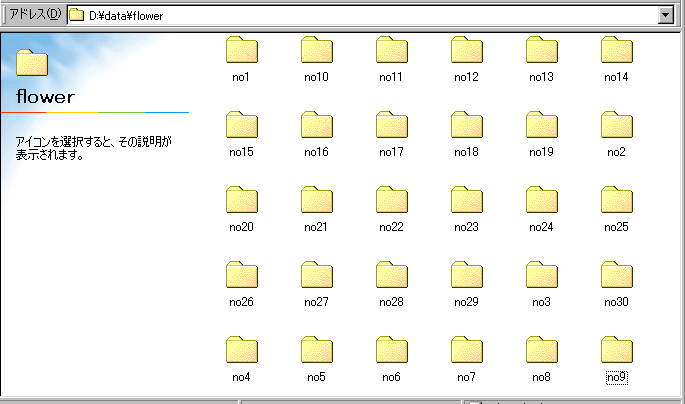
They're all set out nicely in spritesheets with their alternate colours...

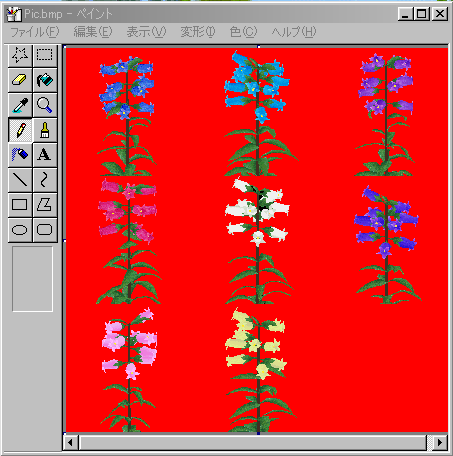
I guess I could change these to whatever I wanted to and they'd change in the flower store, but they'd still grow into their originally associated 3D models.
Each garden that you can select has their own stored data text files, which can be plainly read and include things like starting camera angles and placement:

By the way, did you notice? This is another game made by Hi-Corp, who made previous games we've looked at here on FilesFound! before - Pingu Desk Top Character and Desktop Partner Dear Dog.
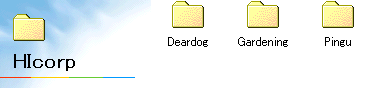
For both of those, I also tried to find the 3D model files with the hopes of opening them up and maybe editing them. I've since learnt that these games use the Mascot Capsule game engine, and have spent quite some time looking into the .bac and .TRA file types this engine uses for the 3D models and animation:
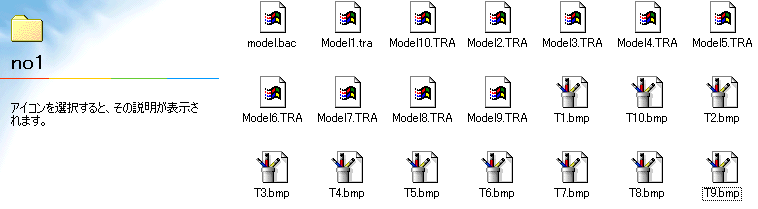
Unfortunately, like I summarised in Desktop Partner Dear Dog, the only viewer and converter programs for these filetypes that exist today are from the mid 2000s onwards - everything I've tried to look at has been from earlier times and hasn't been supported... Unfortunate! But we will survive.



Now these were a suprise to find! It looks like Gardening Town can change its appearence... A night time version makes sense, and I suppose a snowed in one for Winter is cute but... What happened in the flooded one?? I mean, don't get me wrong, amazing looking water in this game but... Are all the gardens okay?

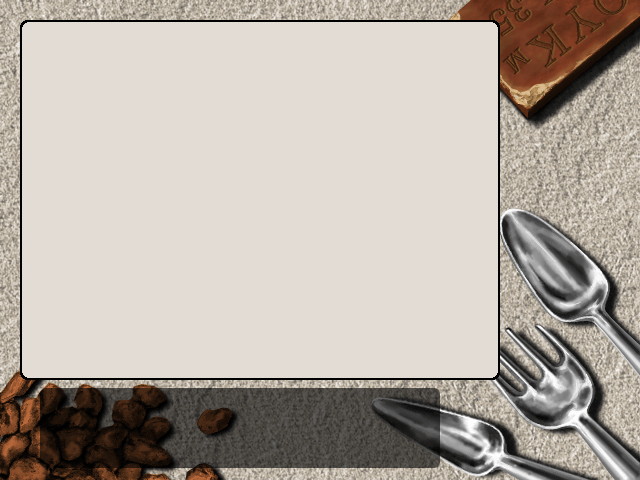
Some other things of interest - two different menu overlays. One seems to be Egyptian themed, and the other... Cooking? I wonder what triggers these... Perhaps Gardening Town is a lot deeper than I thought...

One last batch of files worth sharing - the music! The soundtrack consists of gentle piano music:
gard_1.wav
gard_2.wav
gard_3.wav
gard_4.wav
gard_5.wav
lay.wav
sai.wav
town.wav
And there we have it! That was a quick look at Gardening Town. After getting my bearings, I made a more condensed recording of the basic gameplay and uploaded this to the FilesFound! YouTube channel as well:
If you'd like to download Gardening Town for yourself and attempt to discover what causes the Flooded Town state for yourself (or just grow some daisies), here's a link to my archive.org upload of the Gardening Town CD here.
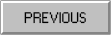 |
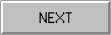 |
 FilesFound!
FilesFound!